Copy dimensions option
-
Is there a way we could copy the height and width of a selected vector and then when we select a new one, open the transform panel and click to auto paste it in?
Or is there a better way to do this? Can it be done with the eyedropper for example?
Here is the situation where I would use it:
I have a shape that is already clipped with another fill inside. I want to make a background fill behind it that is equal in size. I could make a copy of the clipped fill and take it apart, but that seems complex.
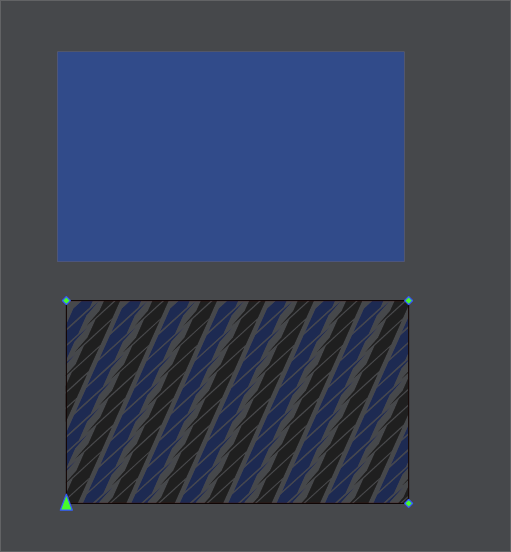
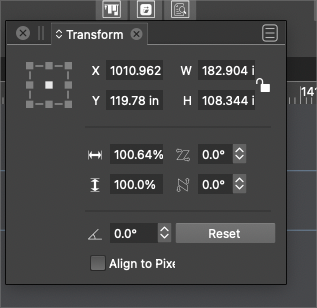
-
@Boldline Use the Alignment panel size alignment options.