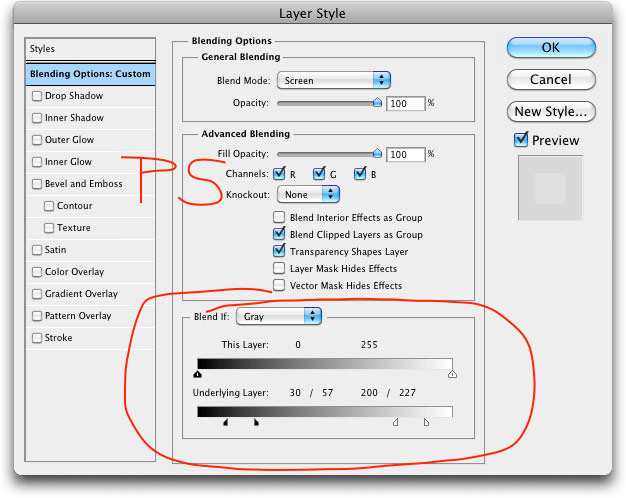Blend ranges?
-
Just wondering if theres an easily accessible way of editing blend ranges in VS?
I thought that Effects / Colour / adjust range may be the route, but it just seems to replace with colour as opposed to dropping off the opacity
-
@Dazmondo The color filters in the Effects menu do not affect the opacity.
How would the blend range editing work?
Would it adjust opacity values based on current opacity of objects? -
@VectorStyler In Photoshop it's always been done by double clicking on a layer which gives you access to all layer features including Blend ranges which is done with sliders - in all Affinity apps you click on the cogwheel in the layers panel, which is done with curves - Always good for dropping off the opacity of colour and a really quick and easy way of producing a mask in Affinity which also works on groups.