Sometimes live preview is not handy lol
-
I like the live-preview of what different things like the boolean operations will do just by hovering over the button.
Sometimes it causes issues when you are going to clean up stray edges and accidentally hover too long on "cut path at intersections" by mistake and you have a design with a lot of nodes and such - it clogged up the RAM for a couple minutes
There's probably not a good solution to this aside form being very careful not to hover over anything too long when a complex job is highlighted
Before-

After:
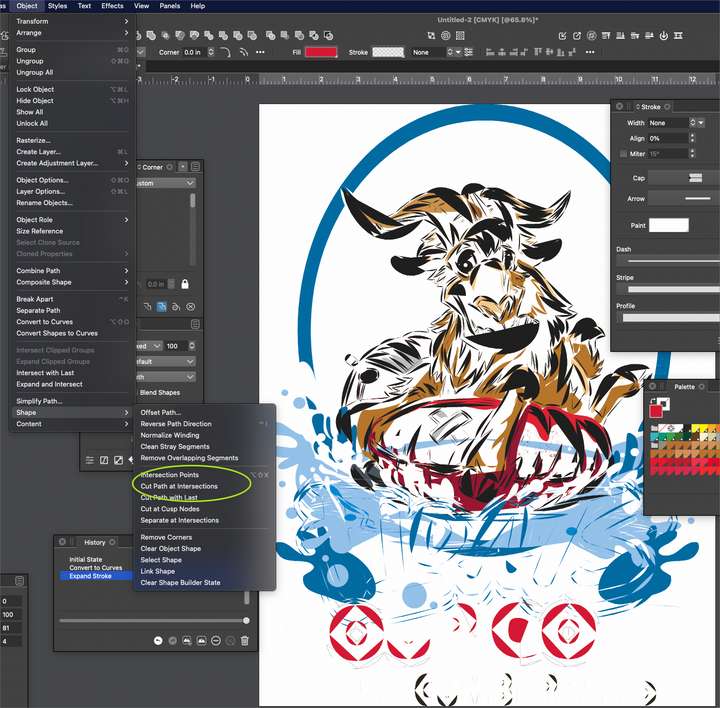
-
@Boldline Yes, this command will create a bunch of open paths.
Should it not preview when hovering? This is easiy to fix.
-
@VectorStyler I know for myself, I like live preview on the Boolean operations and such. Less so on the object options. Maybe a longer delay on the latter? See what others think?
-
i really "love" the live preview
and I would miss itDon't usually work with as many objects as @boldline does
maybe a way would help to set it easier "on" or "off" ?
-
@Subpath said in Sometimes live preview is not handy lol:
maybe a way would help to set it easier "on" or "off" ?
Is this the area we could turn on and off the live preview? Is direct preview the same as live preview?
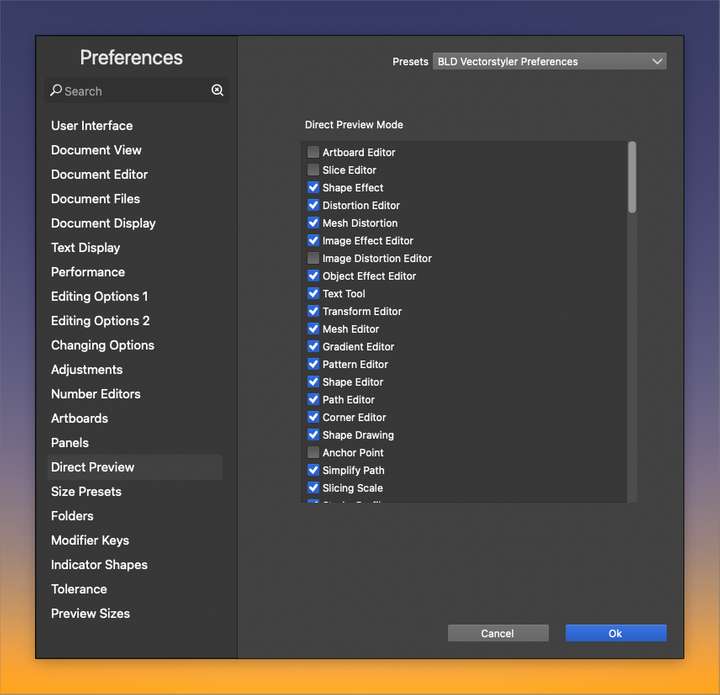
-
No, is Preferences > Document Editor > Preview Shape Combine
when you mean the Boolean Preview
-
@Subpath said in Sometimes live preview is not handy lol:
maybe a way would help to set it easier "on" or "off" ?
I understand where you are coming from - I'm not saying it has to be "my way". I like the live preview as well - but there are times I want it and many times I don't. I don't necessarily need to see everything previewed - some things I do - but not most.
What if there was a slightly longer delay? so you could essentially choose what options you want to preview before doing the action, but for skimming over things in a list, it does not affect it?
-
I don't need the preview for every Boolean operation either.
But I find it super handy. So that it is always switched on for meI'm not sure if a delay would be helpful and how long it should be.
And it finally does not solve the problem with a lot of objects.Another possibility would be, if it would be automatically switched off
temporarily after a certain amount of objects.
-
@Subpath said in Sometimes live preview is not handy lol:
I'm not sure if a delay would be helpful and how long it should be.
And it finally does not solve the problem with a lot of objects.I agree that nothing will solve the delay when dealing with a large selection of objects. I'm more talking about avoid the needless previews when you are scrolling down a list of actions to find the right one and the cursor triggers a preview of a complicated task - combine that with a complex art file and you sit there waiting needlessly for 2-4 minutes while it processes.
I'm not talking as much about the boolean operations - more like the things listed in the object>shape submenu for example
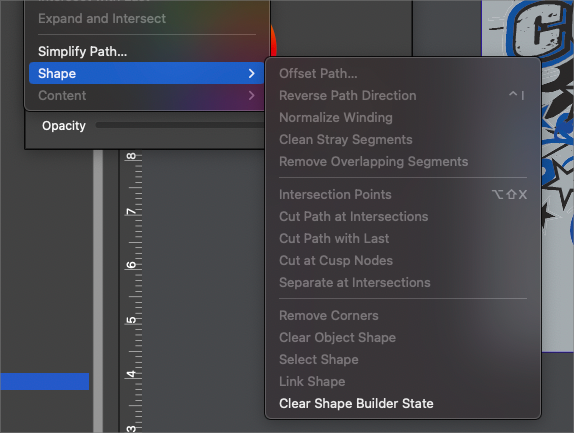
I was thinking a short delay, long enough to move the cursor down a list of actions without triggering them until you get to the one you want would help avoid needless preview actions from slowing things down. i don't know what it's set to now by default, but maybe increase it a little and see if that allows for unimpeded scrolling of items in a list?
-
As suggested by @Subpath, limiting the preview to work only under an object count limit would be best IMO.
-
@b77 said in Sometimes live preview is not handy lol:
As suggested by @Subpath, limiting the preview to work only under an object count limit would be best IMO.
I don't understand what that means, to be honest . are you saying a limited number of items would be affected initially by the preview?
-
@Boldline Sorry, reformulating:
Preview could work for a limited number of objects. Not just three or four, but not 24 either, I guess.
-
@b77 ok, I think that could be a good solution as it allows for previewing and it helps me with larger projects not getting slowed down for previews I didn't want - my only concern with @Subpath 's idea is that it looks right when partially done. Right now for example, with the selection box, there are a limited number of nodes that get selected and light up - sometimes that causes me confusion in knowing what is truly selected - sometimes it's a large patch of lit up nodes and nothing else in the rest of the selection lol. I know @vectorstyler had improvements for that in the queue
-
The node highlight limit is 500, meaning when you hover an object with under 500 nodes
(and 'Show Nodes when Hovering' is enabled in Prefs > Editing Options 2) you will see
its nodes and if they are more than 500 you won't — they are not highlighted.Similar to this, the node count could be used instead of object count for limiting
the previewing of these operations you mention.
-
@b77 - I'm not against it if @VectorStyler can pull it off. I can potentially see it going well. I just also see potential for a lot of confusion when part of a design is edited by the action preview and the rest is not.
-
@Boldline Previewing would be off for all selected shapes, not just for some.
Otherwise it would be confusing indeed.
-
@b77 I'm pretty lost at this point on what this solution will look like - so I'll just see what @VectorStyler figures out in due time
-
@Boldline It would look just like when 'Preview Shape Combine' is disabled in
Prefs > Document Editor — no preview of Booleans or other operation.
-
@b77 has already explained it correctly what i meant.
Of course, it would be nice if you could specify the number of objects from
which no live preview would be displayed.One thing that came to my mind about the delay solution was that with this solution
would affect every boolean operation. No matter how many objects are used for it.I also see the possibility to link the delay to the number of objects.