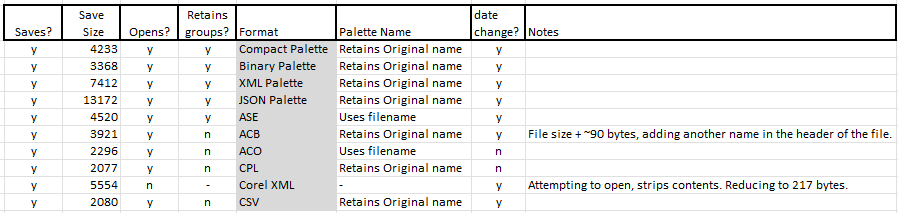Color Palette saving/opening Issues (1.1.084 Win 11)
-
Hello,
I am experiencing some unexpected behaviours with the color palette panel.Creating a small palette in VS that contains about 4 named groups, I saved it out as each support format. Then, tried to import the files back into VectorStyler.
At first, I was getting a hard crash of VS every time I tried to save an .ACB format. I am not sure why this ceased to be an issue. Now they save, but I thought it would be important to mention this.
Here is a summary of file behaviours:
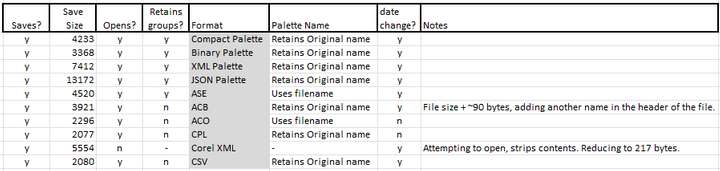
Some formats retain their color groups, some don't. I imagine this is a limitation of the format, so not a true issue.
Noteworthy for all the formats that "Retains original filename" and are not renamed based in the filename: there is no way to rename the whole palette, unless someone can tell me where that feature is...
My personal preference would be a format that adopts the filename as the palette name (to allow for renaming), and one that retains the groups. The only format that does both is .ASE.
Finally, some file formats when opened, incur a file creation date change. This is concerning, because it might mean that the file contents are being changed without the user being aware. The two formats that incur the most damage are the .ACB (seems like the same palette name is appended to the file's header every time it is opened) and the Corel XML formats (file contents is stripped, leaving only the header, reducing the file to 217 bytes).I hope someone can verify these observations and that they help make the color palettes more stable for future versions.
-
@Victor-Vector Added this to the backlog and I will try to replicate / fix ASAP.
BTW: some color palette formats don't support color groups or palette names.
But I see a few bugs here as well. -
@VectorStyler
Thank you for fixing this issue in 1.1.085I tested all the formats by saving and loading them. All the working formats now use the filename as the palette label; great!
These formats still have issues:
- CPL saves a file of ~2058 bytes, but when opened, the palette is blank.
- Corel XML file saves a file of ~5498 bytes, but when opened, the palette is blank.
- CSV save a file of 0 bytes and of course the palette does not load.
-
@Victor-Vector Added these as separate bugs.
-
@Victor-Vector said in Color Palette saving/opening Issues (1.1.084 Win 11):
Corel XML file saves a file of ~5498 bytes, but when opened, the palette is blank
The Corel XML saving problem could not be replicated here.
The fix for the other two issues will be in the backlog.
-
@VectorStyler Replicated the Corel XML issue also.
-
@VectorStyler
All working! Thanks so much for the fixes.