Toolbox Quick Reference Guide UPDATE for v1.2
-
Version 1.2 of VectorStyler features 11 new tools.
This quick reference guide is to help people who are familiarizing themselves with the tools in VectorStyler to understand the organization of the 155 tools and offer a brief explanation. The 23-tool default toolbar, or the 20-tool compact toolbar, feature small triangles in the lower right of many tool icons. The full toolset is accessed via "progressive disclosure" (pop-out tool views), by long-clicking on the tool icon.
A toolset of 155 tools can be overwhelming, and this feeling can be further compounded by the fact that the majority of the tools are hidden with the progressive disclosure. My solution is this quick reference guide that hopefully people may find helpful.
The 5-page condensed reference guide (attached below) has two features:
The first page is the Toolbox Legend that allows you to view the toolbox with all the progressive disclosures expanded and positioned next to the default toolbox. Assuming you have not customized your toolbox layout, this should be a familiar view. It also features the compact view side-by-side with the default full toolbox, so the user can see how they differ. Each toolset is labelled for easy identification, and features a sub-section number that corresponds to @VectorStyler and @freggern's excellent Vector Styler Manual (2.4 Toolbox section). See the pinned link in this Tutorial forum section above to download that manual.
The second feature are tool descriptions from VectorStyler Manual Toolbox Section. I edited and reformatted the text to make it fit onto 4 pages and of course kept the same subsection numbers so it was all referentially compatible.
Finally, I offer the Toolbox Quick Reference Guide in two flavours: Light UI version and a Dark UI version, so neither camp would feel left out and to maximize everyone's familiarity factor!
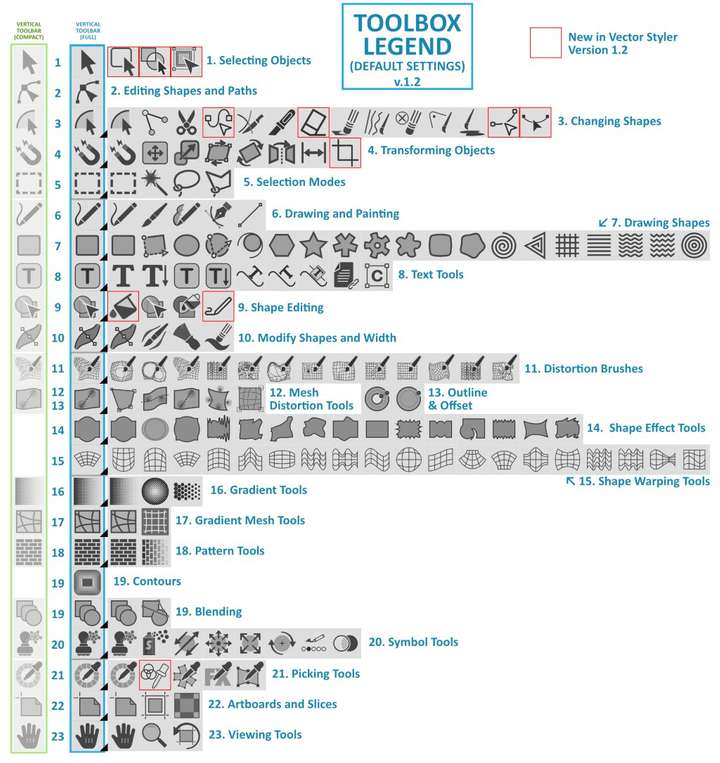
I hope users will find this useful. It was a great exercise making it, and it helped me learn about the powerful tools VectorStyler has to offer.
Enjoy the tool discovery!Toolbox Legend - Quick Ref. for VS1.2 LIGHT.pdf
Toolbox Legend - Quick Ref. for VS1.2 DARK.pdf
-
@Victor-Vector Wow! really impressive pdf you have put together! Fun to see all the tools spread out and numbered for easy look up. It is easy to read and understand and looks professional. The dark and light mode options are the icing on the cake. thank you for all your hard work and contributions to the VS community!
-
Many thanks for all your effort!
-
deep bow, for having done this
I think it will definitely be helpful for newcomers
and older chaps
Thanks for the two Versions too. I take the dark one

-
@Victor-Vector Thank you for the work on this. VectorStyler is a treasure-trove and it is quite a task to uncover all the tools and capabilities (and sometimes simply not knowing where to find things)). This document is very useful, thank you for sharing, much appreciated!
-
Thanks a lot !

-
@Victor-Vector Great
 , thank you very much for your effort/time
, thank you very much for your effort/time 
-
Hello!
I updated the Toolbox Legend Quick Reference Guide
for VectorStyler 1.2 to include the 11 new tools.PDF links at the top of this post!
-
@Victor-Vector Great work for the community, many thanks

-
@Victor-Vector Thanks for this. I just printed it out since I've been referring to it so much as I'm learning.