Collision snap incorrect
-
I attached a file. It has 2 ovals and 2 lines (labelled A and B).
The goal is to use Collision Snapping to snap the line(s) against the ovals.
- Switch to Outline Preview mode
- Activate Collision Snapping (and only this)
- Zoom in close to the A oval and try to snap the line against the oval. You will see there's a gap. So the line doesn't correctly snap to the oval. (See screenshot below.)
- Now do the same for B. You will see collision snapping works correctly in this case. For the life of me I can't figure out why B works but A doesn't.
Thanks for any pointers.
File
0_1691758962708_collision-snap.vstyler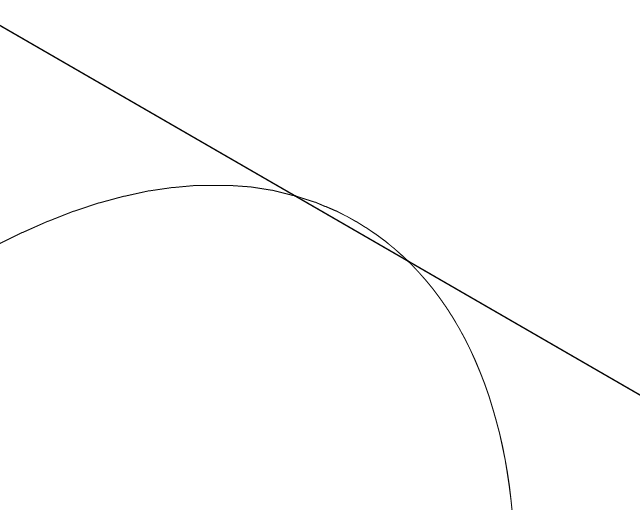
-
@pentool Replicated here also, there seems to be a precision issue in this case. I will try to fix this ASAP.