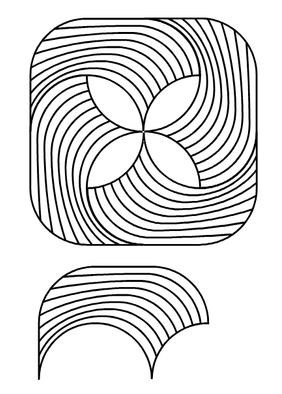Using the Extend Path tool to adjust a blend
-
Using the Extend Path tool to adjust a blend.
This tip can be useful in cases of a blend where you
need to extend the start or end stroke a bit.The idea of using the Extend Path tool for this came to
me when I was doing this shape fill. (Pic below)To do this, I removed parts of the shape and created
a blend between the remaining lines, as this allows
the lines to follow the shape better.This left gaps at the edges where the lines had to be adjusted.
Instead of correcting the line by hand, which may distract the
flow of the Strokes, i tried using the "Extend Path" Tool.
Because this tool is designed to extend a line and works
wonderfully for that purpose.Here the Video how i made this fill