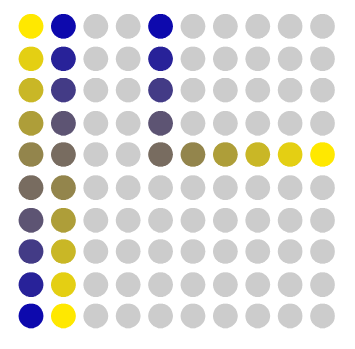Unusual use of ShapeBuilder for colorizing in VS
-
Unusual use of ShapeBuilder for colorizing in VS
Regulary one would use the ShapeBuilder to build a
Shape from a bunch of shapes.But the Shapebuilder is also surprisingly helpful in creating
a selection order of shapes, which is useful for the
Colorize function in VS.
.
.
The Colorize function in VS has a nice feature: it places
the colors of a palette on objects in the order in which
the objects were selected.This can be used to define in which order a gradient or any color
palette should follow a number of object shapes. The problem is
how to get such a defined order of selected objects? Normally you
have to laboriously select them one by one in VS. None of the
selection frames work for this.
.
.
So I thought about this problem for a while and then came up with
the solution of using the ShapeBuilder for it.Because if you select objects with the ShapeBuilder, VS registers
the order in which you select them, and this way the Colorize function
gets the needed object order in which it will place the colors of
a palette on the objects.Using the Shapebuilder for this also enable to draw over shapes to
select/collect them instead of having to click on them one by one.
.
.
.
Here are the required steps to colorize a bunch of objects
this way:Select the ShapeBuilder and choose a color which is "NOT" in
your design. Then draw over or pick your Objects with the
ShapeBuilder in the order/direction that your color palette
should follow.Switch to Transform Tool to deselect the ShapeBuilder
Select the Magicwand, and select the colored objects.
Call the Colorize Function with a Palette of your choice.
(Menu > Effects > Replace Colors > Colorize)thats all
Addional Note:
I used a palette with 10 colors and selected 10 objects