A kind of Voronoi Shape Pattern in VectorStyler
-
I know there are online Voronoi pattern generators,
but here's a way to a create similar looks in VectorStyler.The key here is to use the "For Each" option in the Transform
panel, which moves each path individually.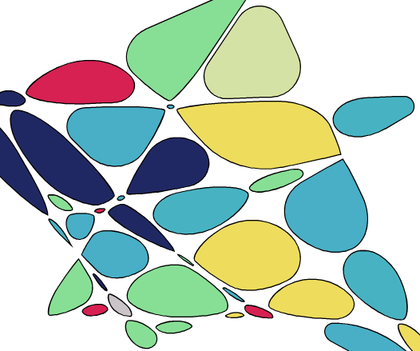
-
An additional note:
You may achieve a somewhat better look if you surround
the randomly transformed paths with a frame.
Btw. the frame doesn't have to be rectangular.
.
.
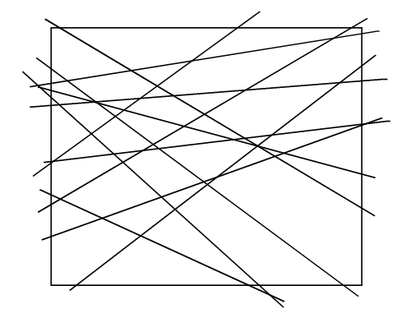
.
.
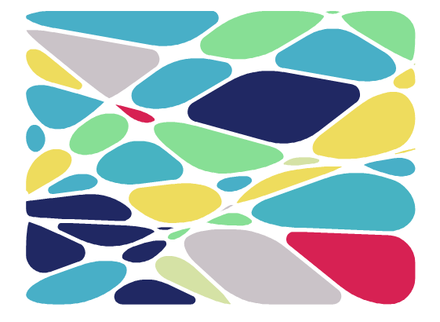
.
.
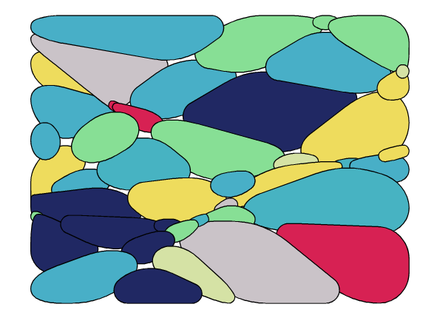
-
thank you for this video. I learnt a lot of things (the transform panel, region boolean combine, recolor ...) and really like what can be done
-
Thank you, you're very welcome. Nice to hear when it was helpful
in one way or another.I like to experiment, and many tutorials of mine are the result of these experiments.
They also help me if I ever forget how a function in VS worked.
By the way, don't hesitate to ask if you have any questions.