Offset Path Inaccuracies. Gap in Stroked Offset.
-
This still may be in the backlog, but here are a few examples of inaccuracies/glitches with the Offset commands.
Two different Open Path examples, that only have 5 and 6 Steps respectively:
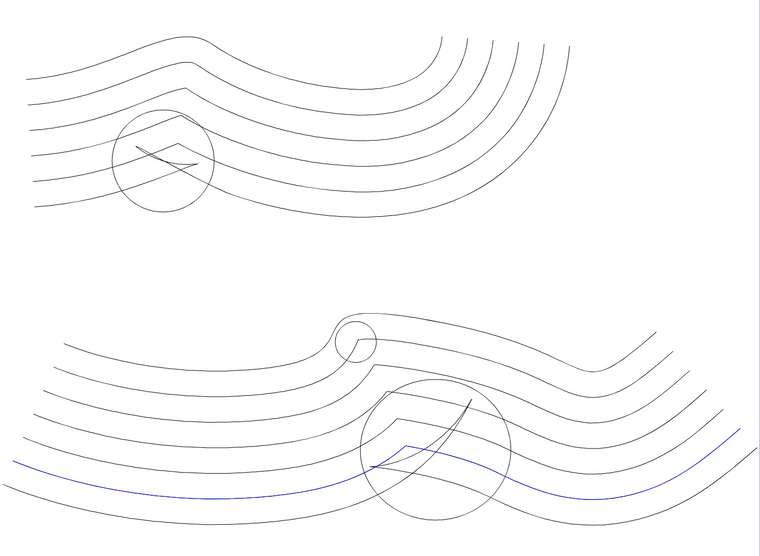
Zoomed in on 6-offset example:
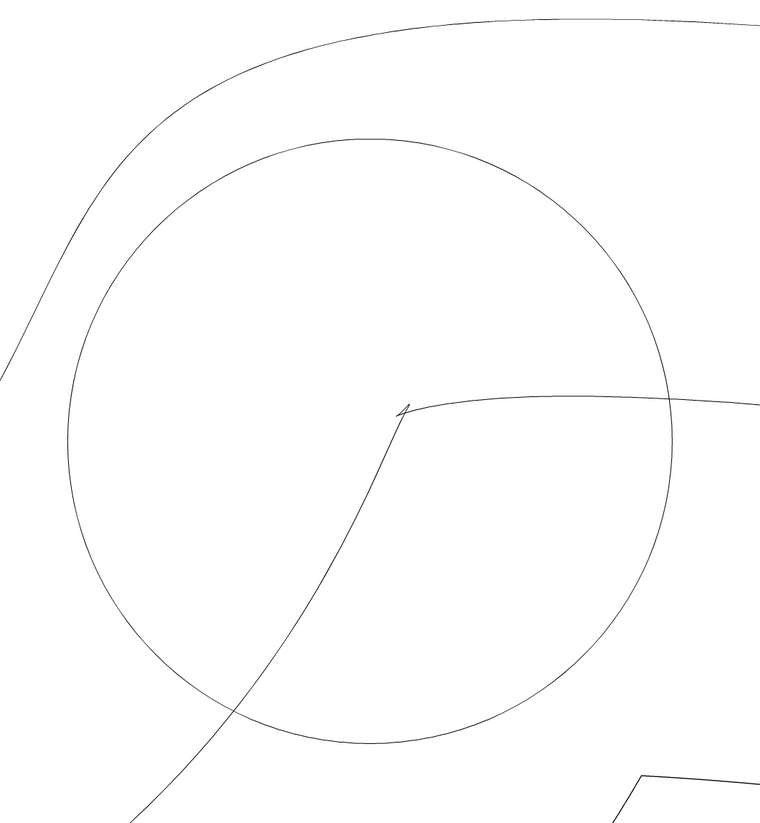
.Here is another example with a Closed Path where when the Stroke was increased on the inner-most path, and a Gap is created/presented.
Vector Preview Mode:

Outlined Preview Mode:
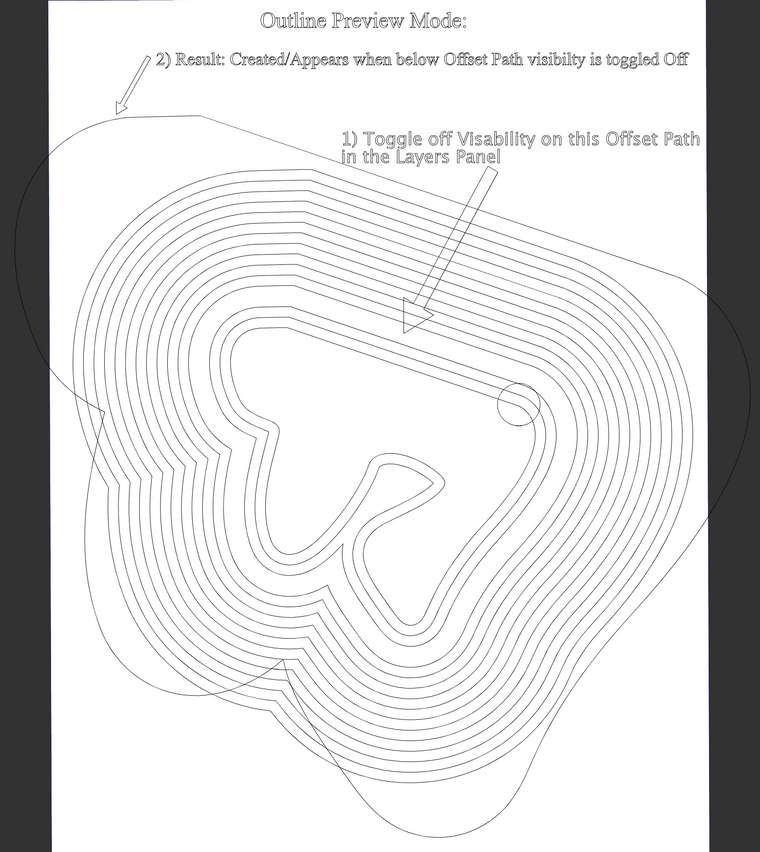
Viewed in the Outline Preview Mode while Toggling Off Visibility in Layers Pattern, turns Off selected Offset Path and creates/shows a Larger looking path. Strange!
I’m sending the files to @vectoradmin for evaluation.
As an FYI, there are also other Offsets Paths that create geometric (?) artifacts (looks like it happens with large Step Values or sizes).
The original artwork was the Rectangle with a Bunch of Offsets applied; which when applied, then created the Artifacts which are seen as of the Rotated Square (looks like a Diamond) with Offsets (Previously sent to @vectoradmin).
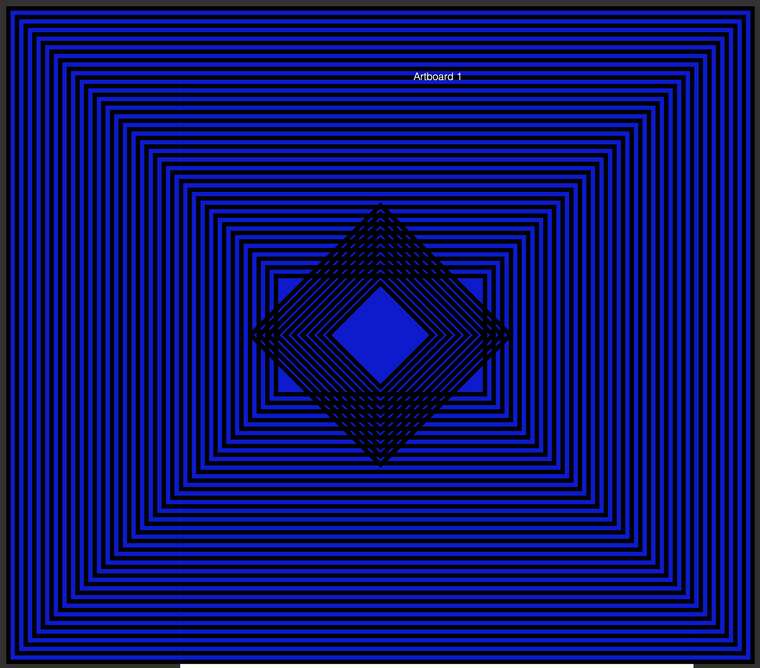
-
@Vector-Rock Some cases offset path do result in glitches, especially if the offset is large. This issue remains open for now.
-
@vectoradmin said in Offset Path Inaccuracies. Gap in Stroked Offset.:
@Vector-Rock Some cases offset path do result in glitches, especially if the offset is large. This issue remains open for now.
.@vectoradmin
Ok, thanks for the update. I figured it was something you were hard at work trying to fix.I was a little surprised it happened with so few and small number of offsets as shown in my Open Path examples.
My understanding is that accurate Offset paths are seriously challenging mathematically. About the only thing I can say is that apparently a lot of brilliant minds have tried to take on this subject and there a lot of published papers and theories available. In the past I've read (ok, well, tried to read, hmm, maybe "faked" is a better word), ha, ha
 ) some white papers on different algorithms and coding for accurate offset paths, and in which scenarios different algorithms work best for certain types and shapes of curves , etc.. I couldn't understand any of it. I wish I was exaggerating or joking, but unfortunately am not.
) some white papers on different algorithms and coding for accurate offset paths, and in which scenarios different algorithms work best for certain types and shapes of curves , etc.. I couldn't understand any of it. I wish I was exaggerating or joking, but unfortunately am not.
That's what guys like you are here for! ha, ha

Not sure what CorelDRAW (and other vector apps) engineers are doing code wise to overcome this, but it seems to be pretty effective.
-
@Vector-Rock There has been improvements in the Offset Path. I will close this now, and lets open a new topic with new issues when found.