Offset Path shrinks some parts of selection while other parts increase
-
When I was going to create and offset path of the outer set of strokes, whether they were fully grouped as one or in two groups, part of them would shrink as I increased the offset path and part of them behaved as expected
When I broke apart all the groupings and did all four pierces individually, they all worked as expected.
Here's the video.
I can re-send the file @vectoradmin , but its the same file I sent the other day. Just grab all four similar strokes as I did and apply the offset path to them. -
@Boldline Not sure, as I only saw the video, but maybe two of the paths need their direction reversed?
-
@b77 hmmm interesting. Would that be more likely the case if I made a duplicate of the original side and flipped it and then copied that set again to make the second set?
-
Yep, flipping does that. Problem solved with 'Reverse Path Direction'?
-
@b77 yes just got the chance to go back and test it and switch path direction for those to I flipped prior, it now works properly - thank you for helping with that.
I'm always impressed with how much you already know about the ins and outs of VS -
Great! I'm thinking maybe the app shouldn't reverse the direction when flipping a path?
-
@b77 Yeah I'm torn on that in a way - it makes sense that it would flip direction when I flip the design element to the other side like I did... , but then again it's annoying that I'd have to potentially reset the direction each time I did more with it after flipping
-
@vectoradmin @Boldline
I think the flipping and path direction combination needs to be improved also because when the stroke is not aligned to the center of the path, flipping it will make the object look very different:
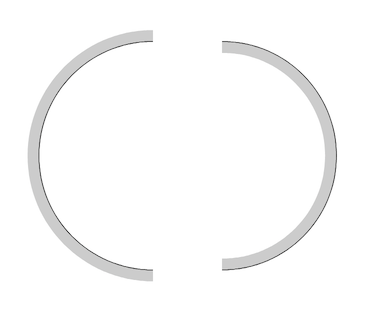
-
@b77 wow good observation
-
@b77 @Boldline this is a bit difficult issue, as it would be hard to determine which side the stroke should be, based on the location of those open paths.
Currently the offset (and stroke) are using the direction of the path to determine the left (negative) and right (positive) sides.
If we have a combination of open paths with different directions then it can be hard to tell which side the offset should be. -
@vectoradmin OK, but all those (open or closed) paths started with the correct direction initially when they were created, whether the user knows it or not.
If the direction reversal is not(?*) applied on each flip of an individual object, flipping multiple objects should just result in the correct direction for each one.
* Or is it? Then do the opposite.
-
@b77 Well, the problem is that when flipping (I assume horizontally, in the above case), the path direction will not change.
So in the above case, if the path on the left side goes in up-down direction, then its flipped copy on the right side will go in an up-down direction as well. And the offset (or stroke) will be on the right hand side for each path, which gives the result in the example.
-
@vectoradmin I think that if the app would revert the path direction after each flipping of an open path (or not do it if it already does), the stroke of the object would be placed on the same side after successive flips — in the case of this semicircle the stroke should still be on the "outside" of the curvature.
At least this is what happens if I revert the path direction after each (horizontal or vertical) flip: https://recordit.co/ksAYvaxEUu