Perspective and Extrude Tool
-
For a future version of VS - adding 3D rotation/extrude.
I was watching a Freehand video on youtube and while the video itself was not that interesting - they did a quick play with Freehand's perspective and extrude tools
I thought it was interesting it was in the left side toolbar instead of like how Illustrator has a dedicated pop-out section for it. Freehand's version is lacking of course and Illustrator's is a bit clunky (as of CS6)
I'm sure the eventual VS version will be great - when the time comes to add it. -
Corel Draw has such an Extrude tool
even in the older versions, for many years.
Here is a video:
Extrusion in CorelDrawBut don't expect too much from this kind of tool.
It has never satisfied me. That's why I tend to
to do such things in a real 3D program.
(more options, better quality) e.g. like Blender.By the way, check out Blender's "Grease Pencil" feature.
It's basically sketching with vector graphics in 3D.
Here, take a look especially from 0:14
Vector Sketch in 3DA somewhat simpler version (not really extrusion)
more isometric, but also very cool is
the Isometric Studio in Affinity Designer.
Here also a video:
Isometric in AD -
@Subpath2 Thanks for sharing - seems like endless possibilities. The image I attached here is from illustrator showing their version of 3D text and extrude. Something like this would be super helpful in VS
I design t-shirts for a libing and having this kind of built in functionality would go a long way for me
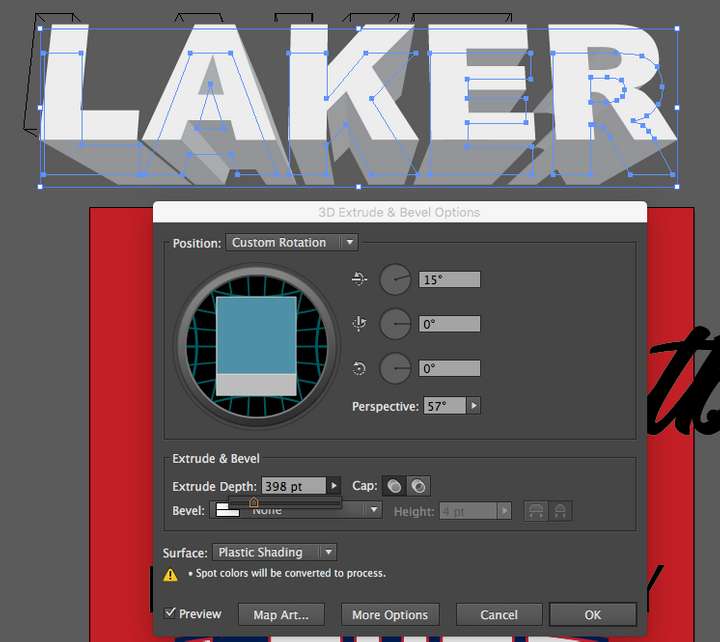
-
@Boldline ,
the illustrator version looks cool too. -
@Boldline A combination of 'Find Edge', 'Noise Blur' and the 'Zoom Blur' effect can be used to simulate centered extrusion like this:
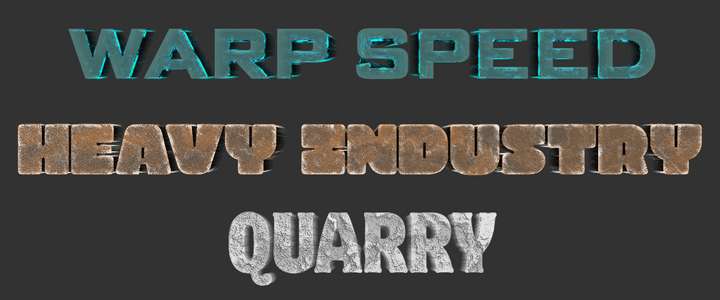
It's not vector-based extrusion, but…
-
@b77 like the middle one

rust never sleeps
-
@b77 Fun to see the possibilities - thanks for sharing
-
Hi, I was just looking around on Youtube a bit.
And came across this Program, It's called "Art Text" (Mac only)
It has a very impressive set of features built in.
(also a few transform Cages for 3D or Bended Text)
I must say that I am quite jealous, because I am on Windows
Here's a video ( is in German, but shows some tools ).
Art Text VideoHere is the homepage:
https://text.design/art-text/These are the same developers who created the Amadine vector app.

-
@Subpath2 said in Perspective and Extrude Tool:
Here's a video ( is in German, but shows some tools ).
Art Text VideoInteresting tool. It looks like most of those effects are image based, and the result is an image, not vectors.
Maybe something related to this: it is possible to add collections of SVG image effects to VS, using the preset manager.
- download SVG files containing filter effect definitions
- create a folder and copy the files there
- in VS open Styles -> Preset Manager.
- click Create Group.
- set a Name and click at the end of the Folder field to select the folder where the SVG effects are stored.
- confirm the preset group creation, and close the preset manager.
- now the Image Effects panel should contain the downloaded SVG effects when clicking the + button.
You can find SVG filter / effect definitions on the internet.
Also Inkscape has a nice collection: https://gitlab.com/inkscape/inkscape/-/blob/master/share/filters/filters.svg -
The output from Art Text is raster, but you can for the most part manipulate things as if vector within the tool itself and thus scale things appropriately prior to export, other than obviously the raster images used as textures.
There was a Windows version at one point (I think it lagged behind the Mac version in terms of feature set - like when Art Text 3 came out on the Mac the Windows version was basically Art Text 2?), but I'm not seeing that officially on the company's web site right now, so not sure if they dropped that. I do remember when I came across it before that it was kind of hidden away somewhere, but as I don't really use Windows for this sort of thing I'm afraid I don't remember exactly how I found it before.
-
@vectoradmin
I don't really need such a tool.
Because I would and could use 3D programs for something like that, e.g. MOI 3d, Cinema 4d or Blender.Thanks for the tip with the .SVG filters. I have Inkscape on my PC, will have a look at the filters and try them also in VS.
-
...The output from Art Text is raster...
Thats what i already guessed. Because that's
often the case.The Windows version is no longer available since version 2.
The demand from Windows users is said to have been too low.