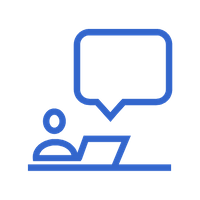
@debraspicher This is only a partial bug (in that sometimes it does not work), and that part will be fixed.
The (existing) feature part is that if something is selected in the layers panel (strong blue highlight) and the key input is still on the panel (mouse last clicked in the list), then a shortcut action will be executed on the layers panel selection.
For example, select two items in the Layers panel and press Control+G, it should group these two (not what is in the canvas), unless the user clicked away from the panel.