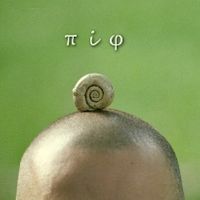
Aha, seems Illustrator 2025 can do it as well.
Use the Transparency panel. Select the group and in Transparency panel click Mask. Then Alt+click the mask icon (white field) in the panel and create black shape there (you can create many shapes, hide, move them, in the Layer mask panel that opens). No need to invert or clip.
Illustrator zooming is so sluggish… it is painful. So far Affinity and Inkscape are best regarding zooming with the mouse scroll wheel.
Now, regarding export to pdf, svg and eps.
Illustrator failed to export to svg. (as VectorStyler exports a null svg)
Illustrator exported to pdf successfully.
Illustrator exported successfully to eps (VectorStyler did but lost the mask) and I could open that eps in Affinity and VS and with some combining shapes and groups the result was usable! Inkscape 1.4 could not open the eps at all.
Interesting indeed! Seems pdf format is the winner although the actual mask object could not be selected\moved\edited in a pdf editor!
Illustrator recognized the mask layer form VS as imported pdf (pdf created in VS).
Affinity totally rasterized the mask = fail!