Posters using VS: from blend, image effect,... to pattern etc.
-
Very simple design almost monochromatic - Blending, colour gradients & white noise, transform
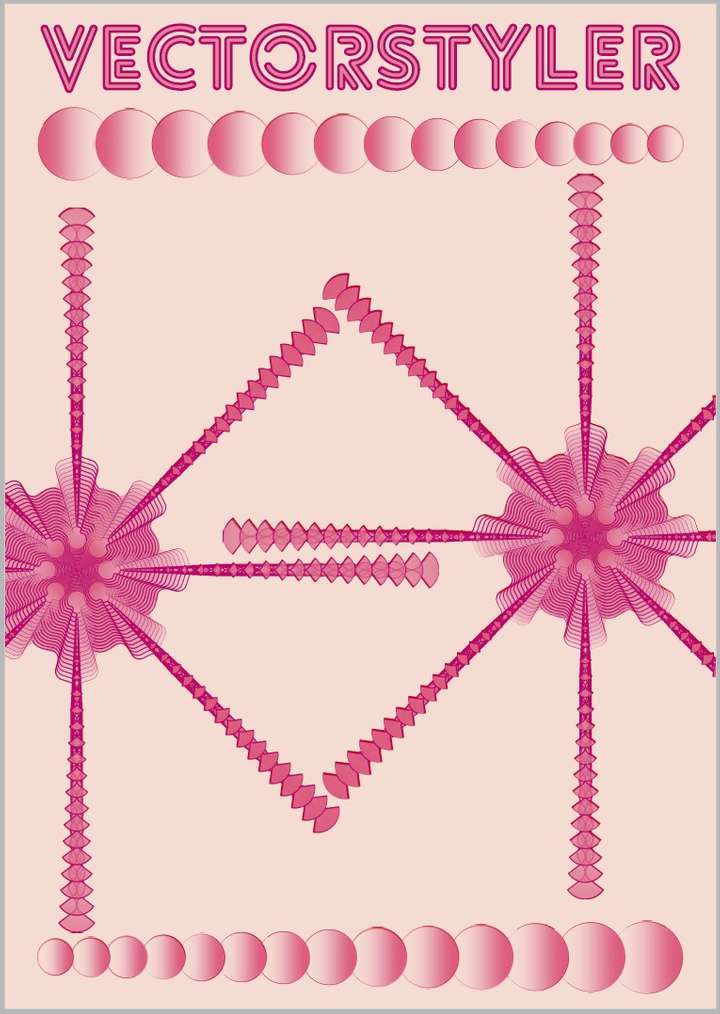
-
@Pat
great, like it
even for the color
good has nothing to do with complex designs
so, no need to excuse for simple thingsreminds me a bit on "Russian Futuristic" graphics style
-
@Subpath Thanks
 well I don't really know what is this kind of design but I'll look for it
well I don't really know what is this kind of design but I'll look for it 
-
@Pat
"Russian Futurism" is a kind of painting style
from the 1920 i guessand there was i time where kind of modernize
graphic style came up which going back to this graphic
style languageHere a link i found, not really what i meant
but gives a impression
https://www.google.de/imgres?imgurl=https%3A%2F%2Fmir-s3-cdn-cf.behance.net%2Fproject_modules%2F1400%2F6d57ea38406405.5766c7842bf3d.jpg&tbnid=geLceAPiDX9SBM&vet=12ahUKEwiiwoKk1YSAAxWJmycCHYh2DrIQMyg3egQIARBJ..i&imgrefurl=https%3A%2F%2Fwww.behance.net%2Fgallery%2F38406405%2FHistory-of-Russian-Graphic-Design%3Flocale%3Dde_DE&docid=Nkzbp2oYp8shOM&w=1400&h=1277&itg=1&q=russian futurism graphic illustration&ved=2ahUKEwiiwoKk1YSAAxWJmycCHYh2DrIQMyg3egQIARBJ
-
Well, I'll finish the thread with this one for now... VS, it's so much fun and creative to play with, all these shapes and distortions etc.
The starting shape is only one circle

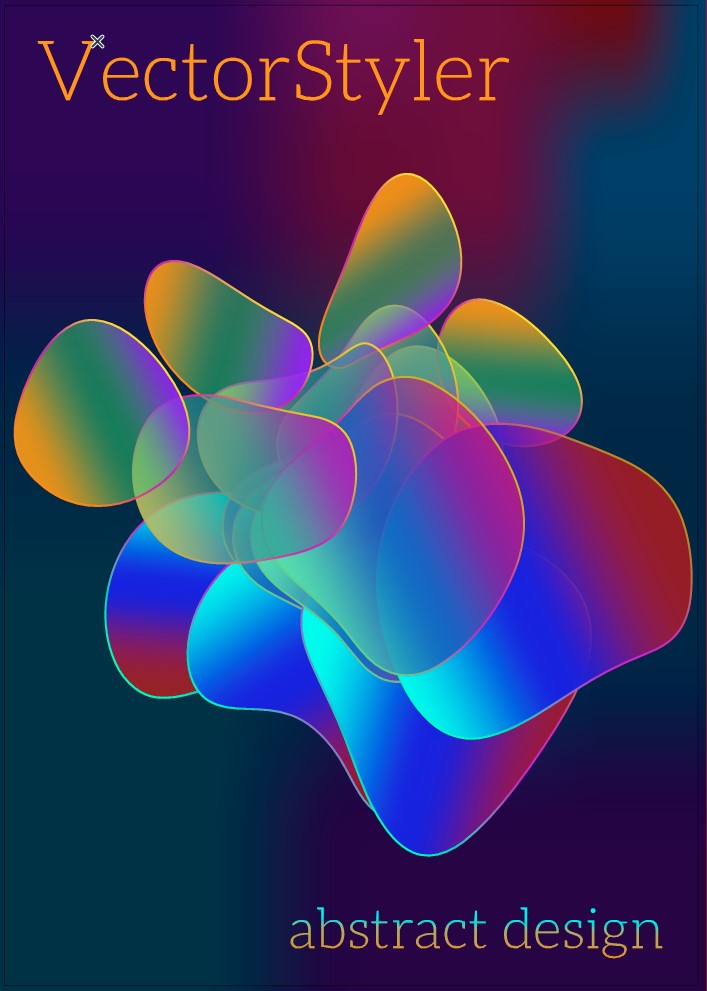
-
I've tried to get a particular poster-look

 but stop now before it is finished because with the blend function for several objects with gradients, VS becomes rather slow.
but stop now before it is finished because with the blend function for several objects with gradients, VS becomes rather slow.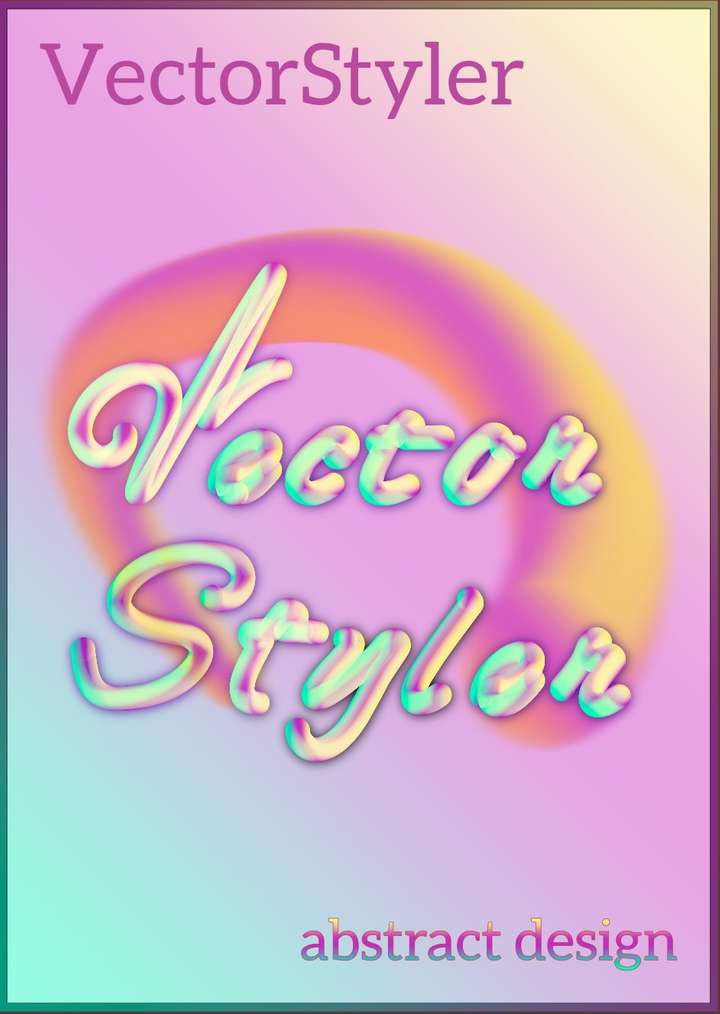
-
Testing new features, just for fun and WIP:
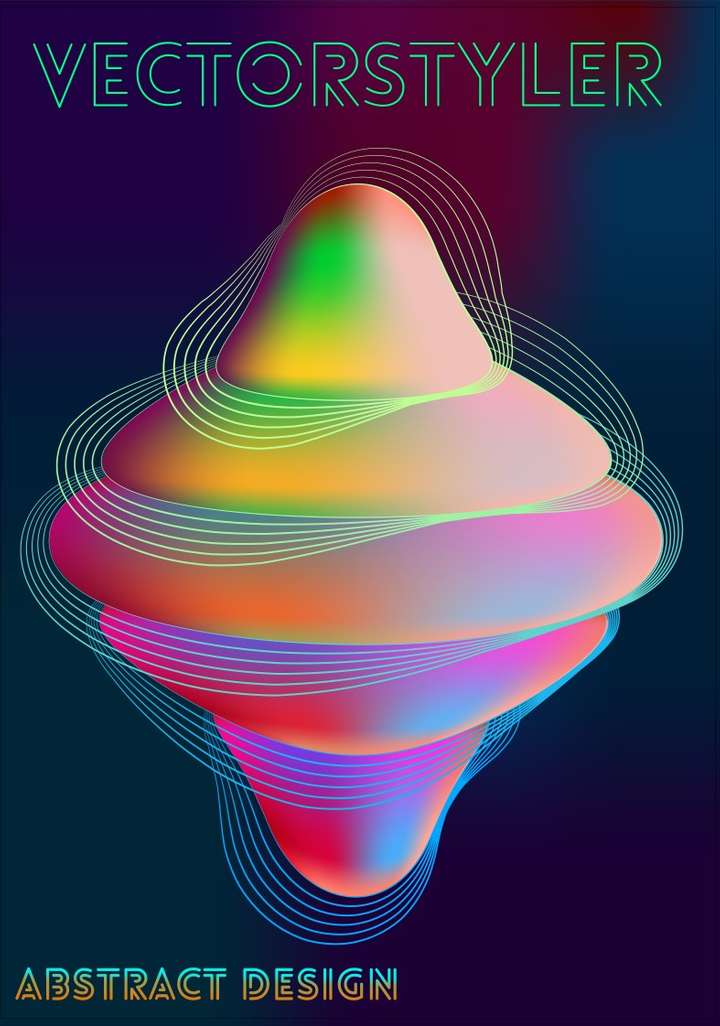
-
@Pat
How dit you create the gradients ?
Are those mesh gradients ?
I also would guess that a Blur Effect
may involved, is this the case ?
-
@Subpath Yes, they are mesh gradients and blended objects but I did not apply any blur effect.
I also applied an offset path keeping the original stroke (changed the profile of the strokes, I can't remember if I did it on all the objects or just one?)

-
@Subpath I've noticed that to obtain such a colour transition (kind of blurry effect), one has to make sure that the nodes are far apart to avoid overlapping handles nodes
 :
: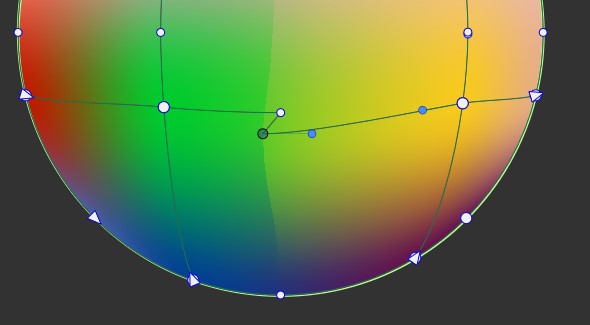
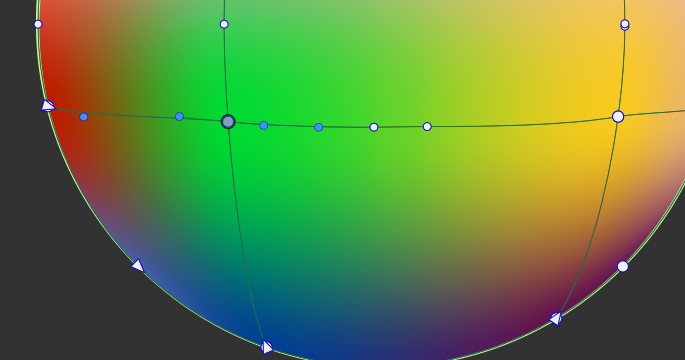
-
@Pat
thanks for explaining
btw the colors blends pretty well, like it
-
@Subpath said in Posters using VS: from blend, image effect,... to pattern etc.:
@Pat
btw the colors blends pretty well, like itVS feature

-
I could not resist: I was just testing many image effects and no issue


-
I had started this with the beta version to use the new layout possibilities of 1.2 (based on margins) and show them here, but I had to stop... I'm only hoping until the next update that the issues will be fixed. On a positive note, I was able to reopen it with version 1.1 and will finish it later with 1.2.
Well, WIP then & the starting point is a circle...