Your ideas for improvement Boolean operations panel
-
@vectoradmin The exclude operation drives me crazy. Most programs, Illustrator included, subtract the object that's on top in the layer stack no matter the order you select the objects. And it makes sense - typically you draw the main object first, then, draw the one you want to subtract, not the other way around - so it makes sense the object on top should be the one subtracted from the main shape independently the order you select them. The way it works now is a bit confusing - i never get it right because all other programs work as described. It would be nice to at least have an option to always exclude (subtract) the one on top in the layer's stack if you wish to keep the current behavior.
-
@Aegis7 Illustrator (at least CS5.5) has two buttons for Subtract/Exclude:
- a 'Minus Top' button (the second one on the first row of the Pathfinder panel) that subtracts the top object from the one on the bottom, and…
- a separate button ('Minus Back') on the second row that does the reverse.
"Trouble" is VS has a few other special Combine commands (and their buttons) where the result depends on the selection order. Should each of them become two buttons for each case? The developer mentioned in another thread about using keyboard modifiers (Option, Shift, etc) for the Combine buttons — maybe the next build will bring that.
IIRC, CorelDraw has one button that subtracts the top object from the bottom by default, and I think it has the other option in a dropdown menu in a special panel.
I'd rather not have to open or keep open a special panel to access all the options.
So it's not that easy.
That doesn't mean I disagree — I also prefer the "visual" rule (which object is on top), not the selection order, and maybe use the reverse (bottom object subtracting from top object) when you Option-click the same button.
And if that button would change its icon to reflect the different result when you press Option…
-
@b77 The default Illustrator behaviour for subtract (Minus Top) is as I described and it's included in the four main pathfinder shape operations (add, subtract, intersect, xor - those are not the labels used in Illustrator, they describe the operations themselves). Depending on where you check, the other options (Divide, Trim, Merge etc) may not even be displayed without expanding/clicking somewhere else (for example in the PathFinder section in the Properties tab when you have more than one object selected). VectorStyler however uses the select order which typically ends up picking the object on top as the last one giving a result similar to Minus Back (in Illustrator) as a "default" which is counter-intuitive and confusing. That's what I'm trying to bring attention to. I'm all for using a modifier to access the "less" common operation or criterium if select order is critical but the default behaviour should follow the "convention".
Off topic: Transparency doesn't have any dedicated tool similar to CorelDraw, Xara Designer Pro and others, unless I've missed it - is it hidden somewhere? Relying on masks alone is a bit cumbersome, less practical. I'm aware of the Gradient Mask Editor Tool but seems it only deals with linear masks?
-
@Aegis7 Again, for the Exclude button in VS I also prefer the top/frontmost object to subtract from the other object by default, no matter the selection order (so I don't disagree with you), but we have to take into account that sometimes the reverse is needed and seven or more separate buttons for the reverse action of the other buttons would be too much.
So what I hope is that the developer will instead use Shift- or Option-clicking the button if the user wants the bottom object to subtract/cutout/etc from the topmost object.
Would that be good? Bad? What do you think? That's what I'm asking.
-
@Aegis7 said in Your ideas for improvement Boolean operations panel:
I'm aware of the Gradient Mask Editor Tool but seems it only deals with linear masks?
All gradient types and presets can be selected as transparency mask from the top right corner of the 'Gradient Styles' modal window: https://recordit.co/KgK4HiSPfu
-
@b77 @Aegis7 How about an option, accessed from the Path panel menu, similar to the options for the Boundary?
-
@b77 @Aegis7 @encart there has been some improvements in the arrangement and icons (thanks @b77 ) of these commands.
Also the Exclude Last option in the Path panel menu can be enabled to always exclude the last object from the others, regardless of the selection order.
-
@vectoradmin Could the boolean operation icons be the same height as the other icons in the row?
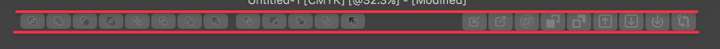
-
@Boldline They should be. At least here they are. I will check on other MacOS versions.
-
@vectoradmin I'm still using El Capitan - if that helps narrow down the issue
-
@Boldline This is what I get on El Capitan:

-
@vectoradmin hmmm
I closed the app and restarted it - it appears smaller again on my end.... maybe it's something on my end?

-
@Boldline Send me the workspace.xml file from ~/Library/Application Support/NumericPath/vecvtorStyler1.0/vector/data/resources/ folder by email
-
@vectoradmin Thank you.
-
I dig out the topic.
I can't find what we agreed about the Exclude feature.
I know the principle , but it would be nice to improve it when the selection is done by dragging. In this case, the objects on top should cut out the object at the bottom. Currently, the opposite is true, and as a result, the entire object disappears. That may be confusing for new users.
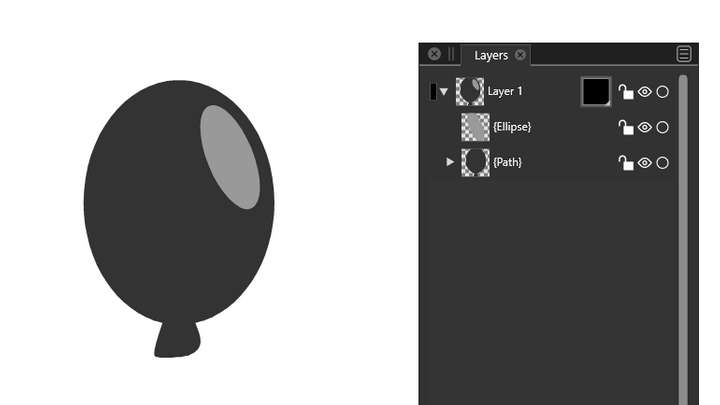
-
@encart There is an option in the Path panel menu "Exclude Last". Once enabled, it will exclude the top object. The option will stay persistent after exiting and restarting.
-
@vectoradmin It would make more sense and be more user-friendly for this option to be enabled by default, IMO. It's a visual approach on the user's end, not a programmer's approach.
Also because of this, maybe also rename it to 'Exclude Top Object', because we think in these terms (top object, bottom object) instead of "The app counts the bottom object as the first selected and the top one as the last selected" (when selecting both with click-and-drag). We don't think like that.
-
@b77 Renamed to "Exclude Top Object" in build 1.0.048. And it is on by default now.
-
@vectoradmin Great!