Failing to access Windows taskbar
-
@Boldline When I said panels disappearing, I meant it more like parts of a panel were gone until I moved them around again, so more a glitch than a panel actual disappearing.
-
@William-Kansepa I uploaded a fix for the taskbar issues with VS.
Please use "Help - Check for Updates" (Windows only) to update for the new version.
-
@vectoradmin said in Failing to access Windows taskbar:
@William-Kansepa I uploaded a fix for the taskbar issues with VS.
Please use "Help - Check for Updates" (Windows only) to update for the new version.@vectoradmin that was a swift response!
I can confirm that the issues are now sorted out. Thank you.
-
@vectoradmin From what I can see the fix worked.
Aside from that. I have an update bug if there are any documents open in the program.
- I search for an update using 'Check for updates'
- the update is downloaded
- a popup appears about saving or closing the file without saving.
- I choose 'Don't save'
- VS freezes and I need to restart it.
After rebooting, the update process works fine.
It happened in previous builds as well.
-
@encart I reported that a few days ago.
-
@encart said in Failing to access Windows taskbar:
I have an update bug if there are any documents open in the program.
yes, this issue is still open.
-
I am also having this problem, but, interestingly, it depends on which monitor the program is fullscreen. On my computer's primary #1 monitor, I do not have this problem at all, though for some reason the very top of the monitor is not filled by the program (2160x1440 resolution & 27" if that matters).
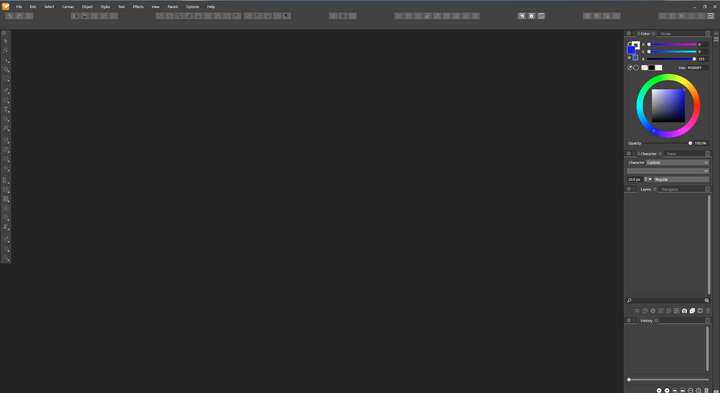
On monitors #2 & #3, the taskbar is hidden when fullscreen. Windows 10
-
@Mongeuse I will try to replicate this with a dual monitor setup.
-
Very small addition to this problem, but it seems the very top of monitor #1 not being filled by the program only occurs when monitor #3, a display tablet positioned below monitor #1, is connected. When it is disconnected, restarting the program and using fullscreen then properly fills the very top.
This doesn't help with the main hidden taskbar when fullscreen on monitors #2 or #3 problem, of course, but it at least clarifies the cause of this other problem.
-
@William-Kansepa This problem should be fixed in 1.1.048