Inserting Nodes with the "+" Key Behavior
-
Inserting Nodes with the "+" Key Behavior
As much i try to understand the reason how VS
works when inserting Nodes with the "+" Key.
I haven't found any sense.As i am coming from CorelDraw i am used to
that all Nodes will keep selected if i have
insert a new Node via the "+"-key.And the way Corel does this, makes more sense
in eyes and maybe for other Users to. So it would
be nice VS will work this way too and keeping
all Nodes selected.So i can divide a curve/Shape further without
to have to reselect the Nodes again.Here a Video Example how it in Corel and VS works
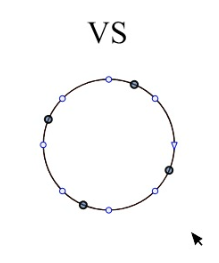
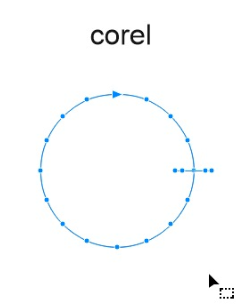
-
@Subpath If you want to edit the newly added nodes in Corel, selecting them out of
all the nodes is needed, which in this case and others is not easy.So it looks like Corel's behavior is "optimized" just for the adding of nodes, while
the VS behavior is optimized for quick editing of the newly added node(s) without
having to re-select them.
-
@b77 said in Inserting Nodes with the "+" Key Behavior:
while
the VS behavior is optimized for quick editing of the newly added node(s) without
having to re-select them.Understand such a behaviour in this case.
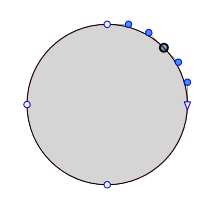
But not really in this case.
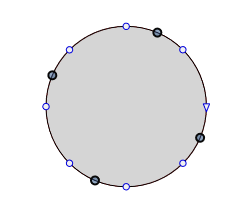
I use inserting nodes with the "+" key mainly because
I want to divide a path (into several subpaths,
in a whole or at a Part.)
So the Corel method suits better to my needs and wishes.Would be nice if VS would also offer a way like this.
-
@Subpath If the user's needs are just adding new nodes but not move/scale/rotate them, Corel's behaviour is
indeed faster (you don't need to press Cmd-A to select all the nodes for successive additions of nodes).If you want to edit the added nodes afterwards, VS auto-selecting them is much better especially if they alternate
with nodes you don't want to edit (your second image), and having to hit Cmd-A before each new addition
is a minor effort.
-
i know "you can always get what you want" as the
Rolling stones once have sung
But i may wish

I stumble often upon this case and it annoys me a little,
that's the reason why I wrote this post.One can see Cmd-A as a minor thing
but "+", "Cmd-A, "+", "Cmd-A" ect. is not really so much fun.
And if you want to divide only a part of a curve,
Cmd-A is not helpful.
-
@Subpath Sure, for just a part of the nodes drag-to-select is needed.
I prefer having to drag-to-select / Cmd-A at the adding nodes stage
instead of tedious selection of alternate nodes afterwards.In any case, this behaviour can be relegated to a Prefs setting — I'm just
wondering if it's not overkill or just "pushing" for a reorganizing of the
Preferences where most tools or commands have their individual checkboxes
for settings and behaviors. Which… might be a good thing after all?
-
Drag-to-select is way i do it in VS already in both cases.
Dont know if this does need an additional setting in the preferences.
Because a Shift-"+" could also enable this kind of divide.
-
@Subpath Do you mean Shift-+ should add nodes and select the new and the old node(s)?
If so, that could be an alternative solution.
-
@b77 said in Inserting Nodes with the "+" Key Behavior:
Do you mean Shift-+ should add nodes and select the new and the old node(s)
yes, Shift-+ could inserting nodes the corel way
as shown in the video above
(keeping Nodes selected)
-
@Subpath Yes, there is a difference here.
In VS, only the new nodes are selected (by design), and there can be multiple uses of this (@b77).Do you need to select all nodes for this case? that is possible.
I can add this to the backlog, to have a settings to keep the original nodes also selected.
-
@VectorStyler said in Inserting Nodes with the "+" Key Behavior:
Do you need to select all nodes for this case? that is possible.
yes, because i often use it for divide parts of path
and also to divide a whole Shape
i like this kind of behaviour from CorelDraw
and have no really needs for the VS way to do thisI can add this to the backlog, to have a settings to keep the original nodes also selected.
this would be nice and helpful
if the old selected nodes and the newly
created nodes remained selected