Wrong and to many colors in Image to color palette
-
Notice that when i use Image to color in VS
.
.
1
want 6 colors and get a palette with 9 colors
and some wrong colors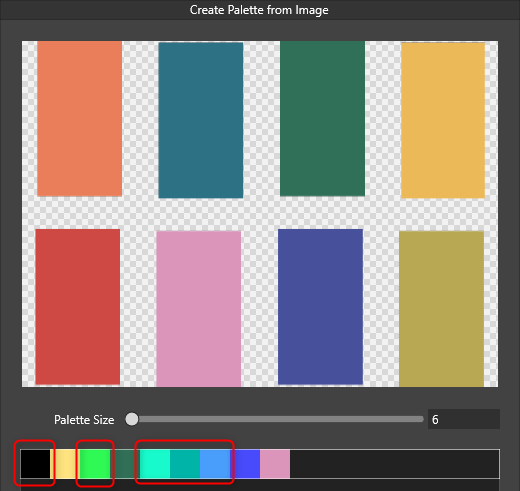
.
.
2
my image have only 8 colors ( dont count the grey/white from the back)
but i get 12 colors and some are wrong e.g. not in the Image
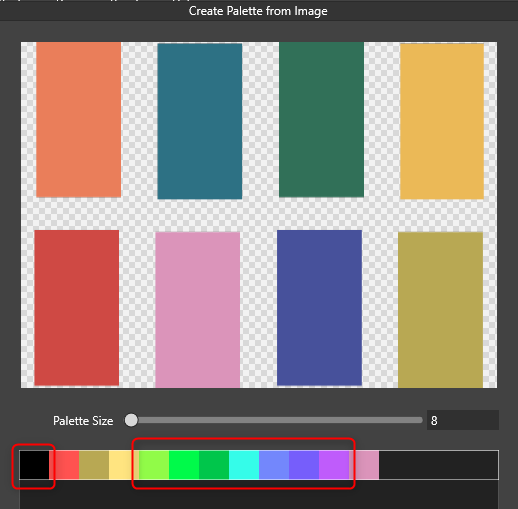
.
.
the Image is a png from VS which i create for test purpose.
-
@Subpath It could be that the bitmap image was exported from a vector
graphics app without aligning to the pixel grid enabled, which won't result
in the crisp look you expect — you get intermediary colors on some
margins, which VS detects as separate colors.
-
Yes, I have already considered this but it seems unlikely to me.
see nowhere black and and this light green (3rd color).
and it also doesn't explain why I get more colors than I enteredand the original png from VS that I used looks crisper than
my attachment here
-
@Subpath Sorry, I didn't see that the bitmap itself was exported from VS.
I tried it here myself (on export as PNG I set the 'Smooth' value to 'None' in
the Export panel) and I still get more colors than expected.
-
no problem
appreciate your thoughtsin the meantime i'll try again and make the png export as crisp as possible from Corelpaint
and get more or less the same result, except that some colors
looks different now and still more colors that i enteredthe antialiasing is from the palette Panel in VS
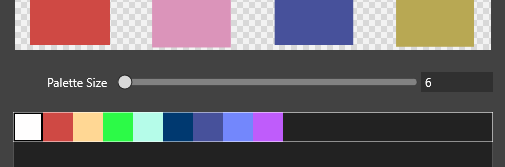
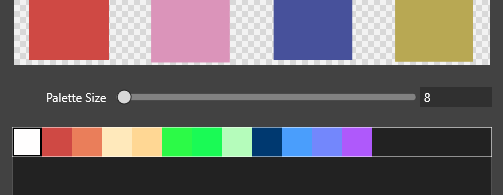
-
Just to clarify for anyone reading:
Choosing 'None' from the 'Smooth' dropdown menu in the Export window
in VS aligns the pixels to the pixel grid and results in the crisp bitmap needed
for this (no intermediary colors around the rectangles).But despite that, I get more/different colors with 'Create Palette from Image'.
-
@Subpath Added this to the backlog, will try to figure out what happens with the colors.
-
@Subpath This issue should be fixed in build 1.1.080