XLS for features and ideas - Megathread
-
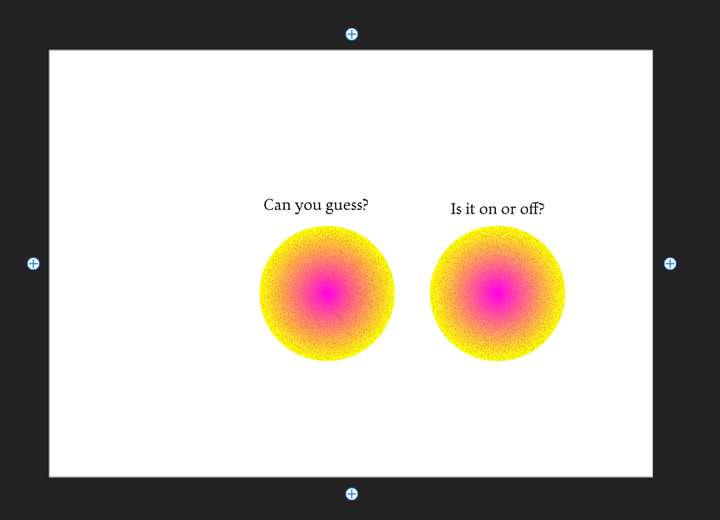
They stole it from Xara, and you can steal it from them. Clicking those + signs adds new artboards on any side. It's quite nice. Xara has the same for individual objects within the artboard. Very rapidly allowing you to grid objects. As previously illustrated with the auto-layout options (see the gif in the comment on Alignment Fixing), Xara allows you to manage the space between these objects.
-
https://docs.astutegraphics.com/vectorscribe/vectorscribe-plugin-overview - This is one of my favourite plugins for Irritator. It is what Irritator should have aspired to be. There's so much here you can take. Planting it here, will come back and explain more.
-
@Daniel Some of these things are also present in VectorStyler already
-
https://vectorink.io/app/canvas.php - A software to be aware of... Look at their very clever copy function.
-
Important quality of life improvements for UX in 1.3.
1.3 is seriously impressive. Especially impressive for a product that is still just V1!
Here are some very important QoL improvements necessary to make it usable further:
-
Scrubbing: This is sin qua non if you want to make VS stylus-friendly. Merely pushing the pen down and dragging should allow the user to change parameters. Sliders are only useful when the user needs fine control. In most cases, such fine controls can come during the tweaking stage. When the user is designing, scrubbing allows total immersion into the work.
-
Scrolling: Scrolling through fields should take the user up and down any list. Again, this makes for a very immersive user experience. Clicking and selecting disrupts flow.
-
Increasing parameters factors of 5, 10 and 50. Ctrl Scroll through parameters should increase it by multiples of 5. Ctrl + Shift + Scroll by multiples of 10. Alt Scrolling by multiples of 50 - where this is possible.
-
To and fro panel interaction: Imagine you have the symbols panel open for instance. Instead of going through clicks, you drag and drop the object into the panel. Boom! Done! So all styles and presets panels could work this way, making for a highly interactive workflow.
-
-
@Daniel said in XLS for features and ideas - Megathread:
Look at their very clever copy function.
I went to check it out but did not see anything out of the ordinary with the copy function. No doubt I am the weak link here in understanding what was clever; would you be willing to elaborate on it when you can?
-
@Daniel said in XLS for features and ideas - Megathread:
I will try to implement these, but some assistance needed:
- Scrubbing: This is sin qua non if you want to make VS stylus-friendly. Merely pushing the pen down and dragging should allow the user to change parameters. Sliders are only useful when the user needs fine control. In most cases, such fine controls can come during the tweaking stage. When the user is designing, scrubbing allows total immersion into the work.
This would require the use of a modifier key. And I need to know what is the parameter to be changed (stroke width?)
- Scrolling: Scrolling through fields should take the user up and down any list. Again, this makes for a very immersive user experience. Clicking and selecting disrupts flow.
Example plesae
- Increasing parameters factors of 5, 10 and 50. Ctrl Scroll through parameters should increase it by multiples of 5. Ctrl + Shift + Scroll by multiples of 10. Alt Scrolling by multiples of 50 - where this is possible.
Is this in number fields?
- To and fro panel interaction: Imagine you have the symbols panel open for instance. Instead of going through clicks, you drag and drop the object into the panel. Boom! Done! So all styles and presets panels could work this way, making for a highly interactive workflow.
A bit difficult, but can be done.
-
@Boldline: Yeah sure. Did you see the copy tool? There is a dedicated copy tool. The copy tool quickly creates rotated copies of a selected object around the rotocentre. What's clever about is that you move the rotocentre and flare out the copies. That's the tool icon. I really like the interactivity of it. I can think of several ways to improve it.
Now you have the mirror tool correct?
But that's not really the only possible transformation possible is it? Most design software cover just 4 major transformations.
- Rotation
- Mirroring
- Shearing/Skewing/Warping
- Scaling
But there are 2 more important transformations, which are not covered.
- Translation
- Glide reflection
A complete transformation tool would do all of it. And this copy tool is actually a good prototype of how it could work.

In fact, every single of the 17 possible wallpaper group - that's every repeating pattern conceivable on a 2D plane - can be generated by just with 4 transformations. Translation, Mirroring, Rotation, Glide Mirroring.
-
@Daniel said in XLS for features and ideas - Megathread:
Did you see the copy tool? There is a dedicated copy tool.
ok yes I had seen that but I was thinking more about the literal "copy" paste basic function tool at the bottom - i see what you mean now. there is certainly some interesting and fun abilities that can be implemented quickly with the copy tool you highlighted. I could see it as an extension of the repeater tool
-
"This would require the use of a modifier key. And I need to know what is the parameter to be changed (stroke width?)" - Why would you need a modifier key? Checkout either Affinity or PS. All scrubbing actions are done without modifiers. On both mouse and stylus. What do you anticipate as a problem?
Example please: Here's menu scrolling in PL: https://imgbox.com/19gtnaMV - It works across every field menu. It also works when I point at a numeric field and scroll. The number goes up and down, and the slider related to that numeric field slides up and down. VS already allows this for stroke, opacity, etc. I can scroll on the slider too and get the same response. This is highly immersive.
A bit difficult, but can be done. - Completely understand. This is a genuine workflow booster. Let me show you an example. Here's the example for Xara, where literally everything under the sun is found in what they call Gallery. Fills, Strokes, Bitmaps, Fonts, Names, Colours, and Assets. You can drag anything and out of the gallery from the page to the gallery and vice versa: https://imgbox.com/uWy4ETGm
-
@Daniel regarding interactive copy tool, did you check the new Repeater Editor tool in 1.3 ?
not exatly the same as the one you refer to, but very powerful too, especially with all the new repeater geometries added
video : https://somup.com/cTXtjLRI6R