Try VectorStyler
Download the VectorStyler trial, and use it for up to 42 days with all features enabled. The trial is the same as the full version, with all features available, and can be registered at any time using a purchased license.
Explore VectorStyler Features
Path Sketching
Create shapes using the Path Sketch tool. Sketches are dynamically intersected and merged. Extract from, or extend existing shapes using the sketch tool. Merge multiple shapes using path sketching.
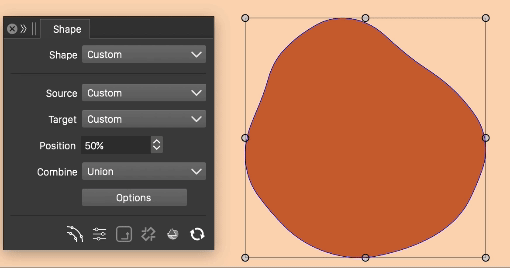
Blended Shapes
Create blended shapes, transitions between two custom shapes. The blended shape can be controlled by a single parameter, the trasition location between the source and target shapes.
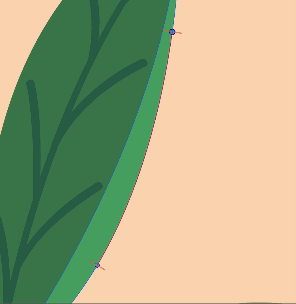
Offset Path
Adjust shapes and paths by offsetting a part of the path with the Offset Path tool. Create, save and reuse any offset profile as a width profile.
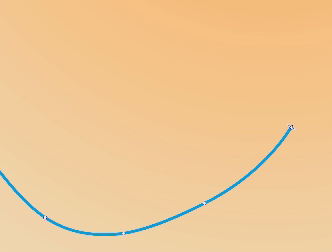
Extend Path
Use the new Extend Path tool to move the endings of an open path along the curvature or using a shape preset as a profile. Move the inner nodes of a path along the path curvature.
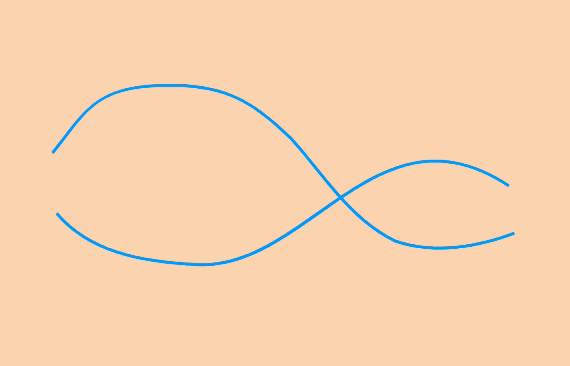
Connect with the Trim and Join tool
Use the Trim and Join tool to extend paths along their curvature and connect them into a single path. The Trim and Join tool can also be used to extend to an other intersecting shape.
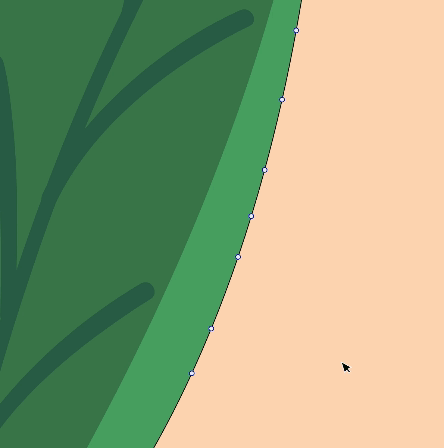
Remove Nodes
The Node editor tool can be used to remove extra nodes on shapes while keeping the shape curvature as much as possible to the original.
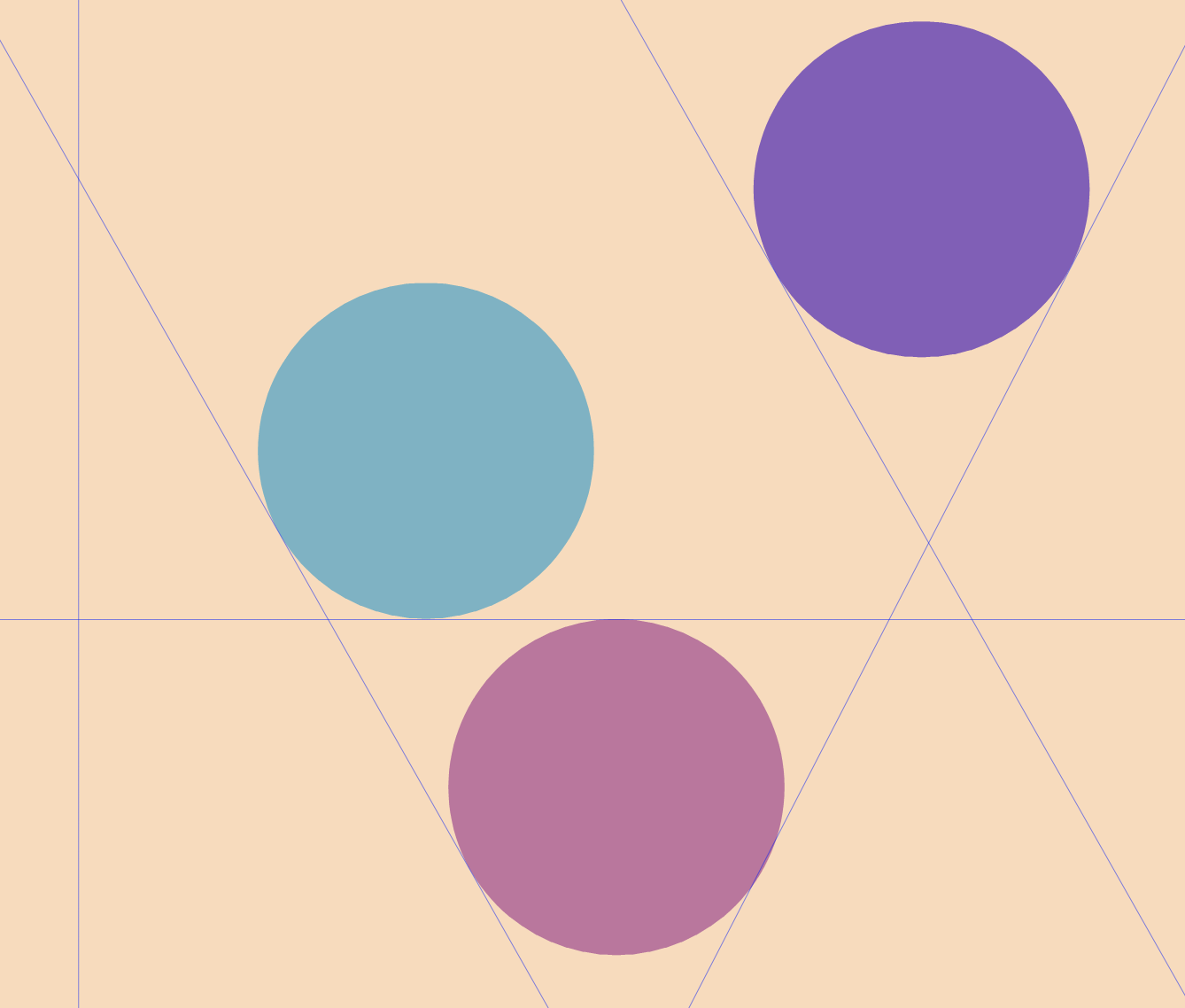
Guidelines at any Angle
Create and rotate guidelines at any angle. Objects will snap correctly to rotated guidelines, considering the object shape and guideline direction.

Vector Brushes
Paint with real scalable vector brushes. The vector brush shape and content remain editable. Create vector brushes from artwork, and dynamically link brush content to editable artwork. Import AI brush collections.
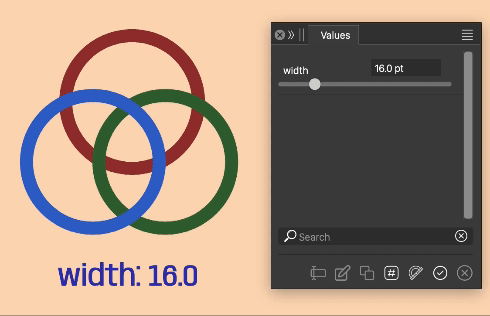
Number Variables
Use number variables for numeric attributes such as stroke width or font sizes. Adjust number variables of a document updated all of its uses in an instant. Create and insert number variable into text.

Variable Fonts
Use variable OpenType fonts and set font parameters.
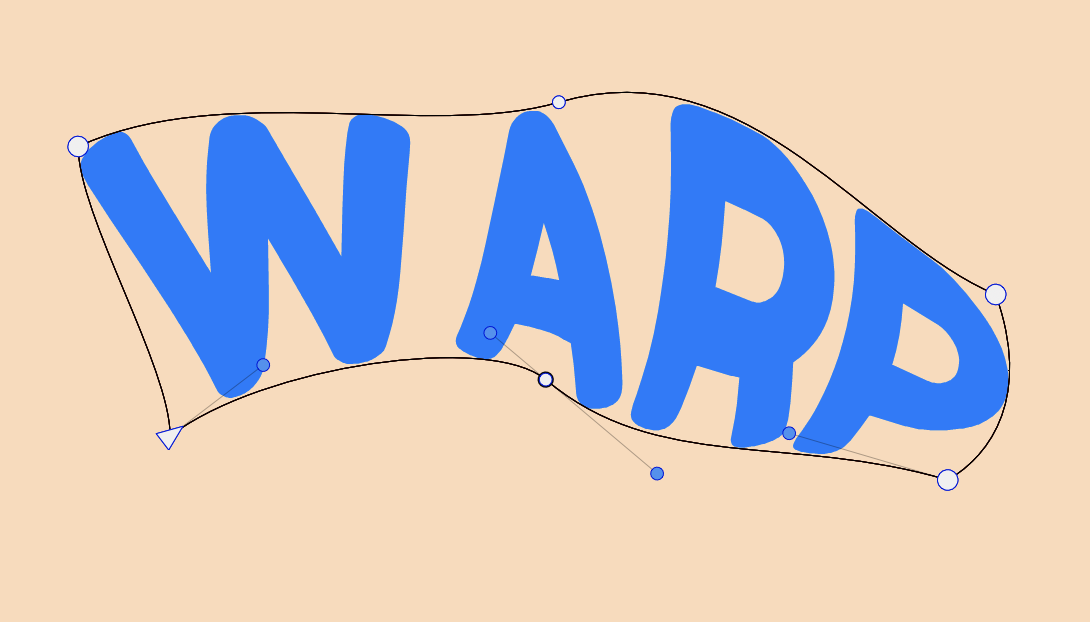
Shape Effects
Apply non-destructive shape effects to vector objects, groups and point text. Edit the shape effect parameters interactively, or set them in the Shape Effect panel. Create envelope, mesh, elastic warp and other distortions, or dynamically offset the shape of objects.
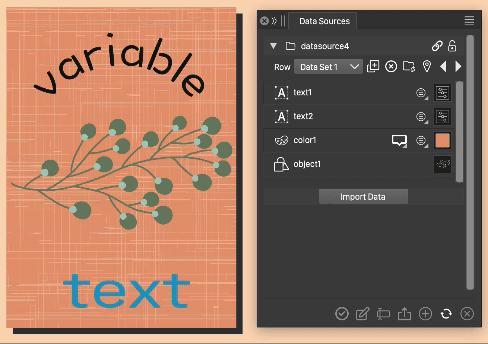
Data Sources
Use data sources (data merge) to create variations of an illustration. Data sources support all style types, including symbols and number variables.
Copyright © 2019-2025, NumericPath; all rights reserved.
