Export Presets
The various exporting and batch exporting tasks can be saved as presets using the Export panel. These presets can be modified or recalled to repeat the exporting task.
Since exporting contains information specific to a document (objects, artboards or slices), export presets can only be saved inside a document, and each document will have its own separate export presets.
All batch exporting tasks can be saved and recalled as presets. An exporting task can be repeated without selecting again the options. Multiple batch exporting tasks can be combined into a single batch exporting.
After creating and executing an exporting (including batch) task, the last exporting task can be saved as a preset using the Export panel.
The previously saved export presets of a document are available for recall from the File - Export Preset menu, or from the horizontal application toolbar.
The Export panel
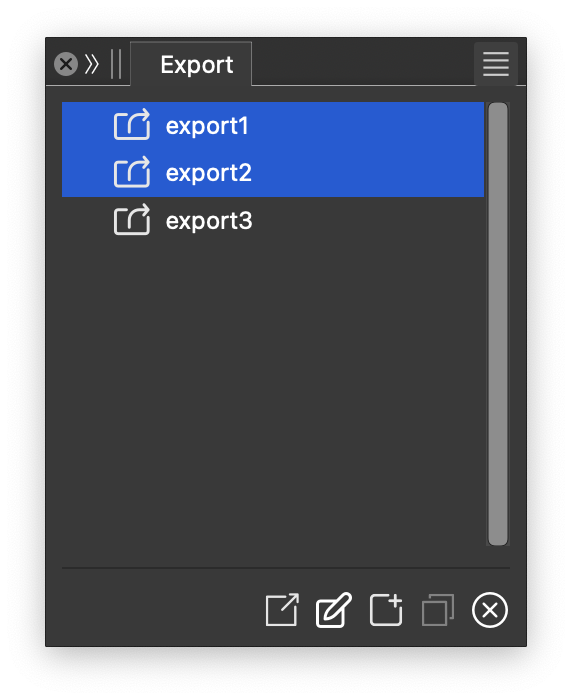
The Export panel.
The Export panel is used to create and manage the export presets saved inside a document. The panel contains the export presets saved into the document. The panel menu and icons can be used to create and manage the list of export presets.
The following menu options are available:
- Export - Repeat exporting with the selected export presets.
- Create Export Preset - Saves the last exporting task as an export preset.
- Create Export File Preset - Creates a new exporting preset with the single file exporting action.
- Create Export Slices Preset - Creates a new exporting preset with the slices exporting action.
- Create Export Artboards Preset - Creates a new exporting preset with the artboards exporting action.
- Create Export Objects Preset - Creates a new exporting preset with the objects exporting action.
- Create Collection - Combines multiple exporting presets into a single export collection for batch exporting.
- Group Selected - Creates a new preset folder with the selected presets.
- Rename Preset - Renames the selected exporting preset.
- Preset Group Name - Renames the selected exporting preset folder.
- Remove Presets - Removes the selected exporting presets.
The Export panel icon section provides access to the following commands and options:
 - Export with the selected export presets.
- Export with the selected export presets. - Edit the selected export preset options.
- Edit the selected export preset options. - Create a new export preset from the previous exporting action.
- Create a new export preset from the previous exporting action. - Duplicate the selected export preset.
- Duplicate the selected export preset. - Remove the selected export presets.
- Remove the selected export presets.
