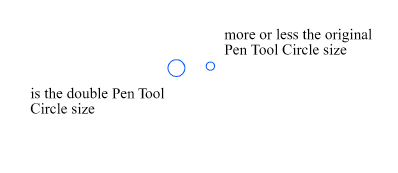Little indicator Sign "°" for Path Sketch Tool to know that a Shape is closed
-
I thought a little indicator sign "°" for the Path Sketch tool would be helpful.
So you know and see, that a shape is closed.Video Example is from Xara which has a similar Tool
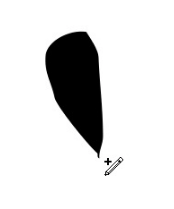
Edited:
i changed the sign -
@Subpath Would this also be needed in the Pencil tool?
-
We have the circle indicator in the pen tool that makes some sense when you close a shape. An identical symbol in the pencil tool would also makes sense.
But a + sign? That means add something to something. We are closing a shape.
Doesn't that + sign mean the next click will start a new curve? Not that the shape is closed.
-
Here we have Affinity which shows all its pointer symbols in action, there are probably too many and you like to verify by checking the help in the status bar.

In Affinity this symbol means "Start on new curve" while a small circle means close curve. I guess that's what it also means in Xara. It's Xara that Serif seems to be in British competition with more than anyone.
But all in all, the symbol richness starts to necessitate the status bar.
-
Do not really understand the cause of the circle
symbol on Pencil Tool. It doesnt show me if the
Shape is close or the Nodes are just close togther.But i would like to have a visuell Notice that a Shape
is closed. That only appears if a shape is closed.It doesnt matter also to me which symbol is used
as a indicator. -
@Subpath said in Little indicator Sign "+" for Path Sketch Tool to know that a Shape is closed:
Do not really understand the cause of the circle
symbol on Pencil Tool. It doesnt show me if the
Shape is close or the Nodes are just close togther.The circle means that the action will close the shape. As is the case in Affinity. Whether or not a finished shape is closed or not from there should be communicated in a status bar or elsewhere, not in the pointer.
-
@Ingolf said in Little indicator Sign "+" for Path Sketch Tool to know that a Shape is closed:
I guess that's what it also means in Xara.
In xara it is just a Indicator if a shape is closed
with the Pen sketch tool. As the Video shows.
There is also a little "~" sign when you cut something with the
Sketch tool in xara.But as Xara cuttin is different from VS
this "~" is not needed -
@Ingolf said in Little indicator Sign "+" for Path Sketch Tool to know that a Shape is closed:
should be communicated in a status bar or elsewhere, not in the pointer.
sorry did not find this practical.
As i Paint i look on the Tool i paint with
and not on the Status bar. I need a few eyes
more to do that. -
Ah, I have most programs, Xara including (just to try it, never using it, mistake) and they are partly on the wrong track.
- in Xara means " draw on from this node" but also "close shape" which is misleading. A circle here or some other symbol should show "hereby you close your shape".

I don't buy bad usability. Neither from Xara, despite their 500 attempts to extend the subscription of their oldware.
-
@Subpath OK, but in Xara the '+' sign is displayed on the cursor, right?
If a sign would be displayed where the shape gets closed (over that closing node) it would make more sense.
And since VS already displays a circle when you close a shape with the Pen tool, the same circle could be displayed over the node when a shape gets closed with the Path Sketch tool.
This is what Ingolf is saying, if I'm not mistaken.
-
@Subpath said in [Little indicator Sign "+" for Path Sketch Tool to know that a Shape is closed]
As i Paint i look on the Tool i paint with and not on the Status bar. I need a few eyes more to do that.
True, but bad design is over-communicating, and since a shape can easily be open on purpose, that's secondary information.
-
@VectorStyler said in Little indicator Sign "+" for Path Sketch Tool to know that a Shape is closed:
@Subpath Would this also be needed in the Pencil tool?
Had actually only thought of the Path Sketch tool. Because there often times a shape
was not closed.If it would also be helpful with the Pencil Tool why not.
Basically I just missed some kind of indicator that would show you that a Shape is closed,
so that you don't have to try it out first. -
@Subpath said in Little indicator Sign "+" for Path Sketch Tool to know that a Shape is closed:
@VectorStyler said in [Little indicator Sign "+" for Path Sketch Tool to know that a Shape is closed]
If it would also be helpful with the Pencil Tool why not.Because the tool symbols signal an action, not a state of something else.
-
It doesn't matter that much to me which icon is ultimately
used as an indicator.
The "+" symbol was just an example of an indicator.And the small circle on the Pencil Tool would make more sense to me if it appears
at the moment a shape is closed or shortly before. -
@Subpath OK, got the part about '+' being used just as an example.

But with the Path Sketch tool I see no use in adding a sign to its cursor when it gets close to intersecting or self-intersecting.
I do like to see an indicator over the closing node itself and after it's been closed.
And it's the same with the Pencil tool, I would say.
-
For your Eyes also

It doesnt matter to me which Symbol for this Indicator
would be used. That "+" Sign was just an Example.And two questions
1
Should the small circle at the pencil symbol represent a snap radius.
If this were so you could we adjust this snap radius
(larger/smaller) ?2
A thought of mine was that this circle should maybe only appear
when a shape is about to be closed.
( corelated with the snap radius) -
@b77 said in Little indicator Sign "+" for Path Sketch Tool to know that a Shape is closed:
adding a sign to its cursor when it gets close to intersecting or self-intersecting
Do not really understand what do you mean with that.
.
.
The Reason for my Request was, when that i draw with Path Sketch Tool
and would like to get a closed Shape, i often missed the Point where the Shape is closed.
Is often a kind of trial and error.So i though of an Indicator as a help.
And as i saw the little Circle on the Pencil Tool
i though a kind of a snap radius (adjustable)
could also be nice -
@Subpath said in Little indicator Sign "+" for Path Sketch Tool to know that a Shape is closed:
The Reason for my Request was, when that i draw with Path Sketch Tool
and would like to get a closed Shape, i often missed the Point where the Shape is closed.
Is often a kind of trial and error.So i though of an Indicator as a help.
And as i saw the little Circle on the Pencil Tool
i though a kind of a snap radius (adjustable)
could also be niceSo when the path you draw gets real close to the other endpoint, the app should auto-nudge the last node over the other and close the shape?
-
This is how it works in the pen tool in Vecstorstyler. Is it not what you need? With a possible option whether or not it should snap and at what distance?
(The yellow circle indicates my clicks, that is from the GIF software)

-
Is, in my eyes, not comparable with the Pen Tool.
Because when you draw with the Path Sketch or the Pencil tool
you often draw a little faster. So you need a somewhat bigger snap radius.
.
.
@b77
I don't know what speaks against an (adjustable) snap radius.
Made a Pic where the Circle is the double Size of the Circle
used by now, but could also be a little smaller.
So i think an adjust option would be nice.