Group Halftones
Group halftones are special halftone effect types containing multiple halftones applied on the same backdrop. Group halftones can be used to simulate CMYK color separation effects, or other miliple-halftone scenarios.
Group halftones can be created using he Halftone panel menu:
- Create Separation: Creates a new group halftone prepared with the four CMYK color channels, and a regular halftone set at the default angles for each color channel. This command is a shortcut of creating CMYK separation group halftones.
- Create Group: Creates a generic group halftone from the current halftone. The group halftone can be edited to add or remove member halftones.
The halftone groups allow the combination of multiple halftone types on the same backdrop.
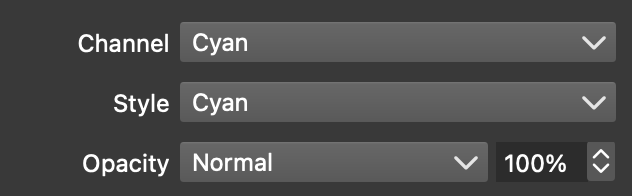
Separation halftone options.
The separation group halftone is associated with a color mode, and each color channel is assigned with a halftone effect. The halftones assigned to a color channels can be of any type. For example, it is possible to combine with and regular halftones in a color separation.
The separation halftone will use the color mode selected in the common halftone options.
The options specific to a separation halftone are shown after the common halftone options, as follows:
- Channel: Select the color channel for which the halftone settings are shown.
- Style: Select the halftone type or a previously saved style or preset for this color channel.
- Opacity: Set the color composition mode and opacity of this halftone effect.
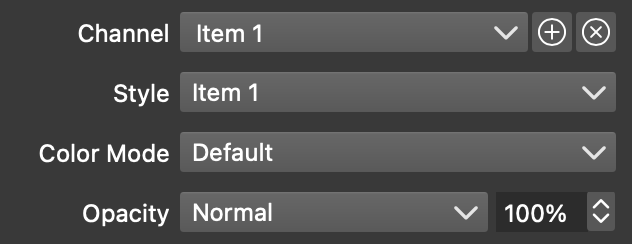
Group halftone options.
The generic group halftone allows the combination of multiple vector halftone effects on the same backdrop. This can be color separation, but other effects are also allowed.
The group halftone contains a number of member halftones, each with idenpendent settings defined by the user, as follows:
- Channel: Select the current halftone, or set the name of the current halftone in the group halftone. The buttons next to this field can be used to add new or remove the current halftone of the group.
- Style: Select the halftone type, style ore preset for the active halftone of the group.
- Color Mode: Select the color mode of the active halftone.
- Opacity: Set the color composition mode and opacity of this halftone effect.
Group and separation halftones can also be edited with the interactive halftone effect editor tool. This tool will edit the currently selected halftone in the Channel field.
